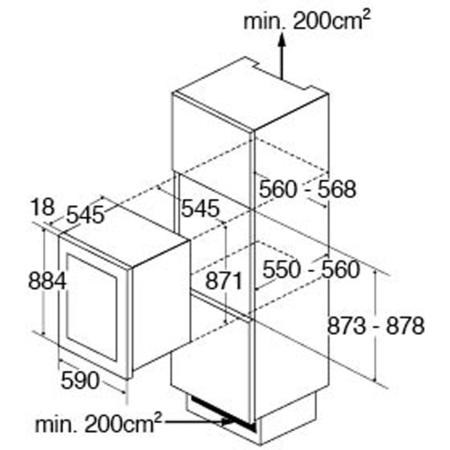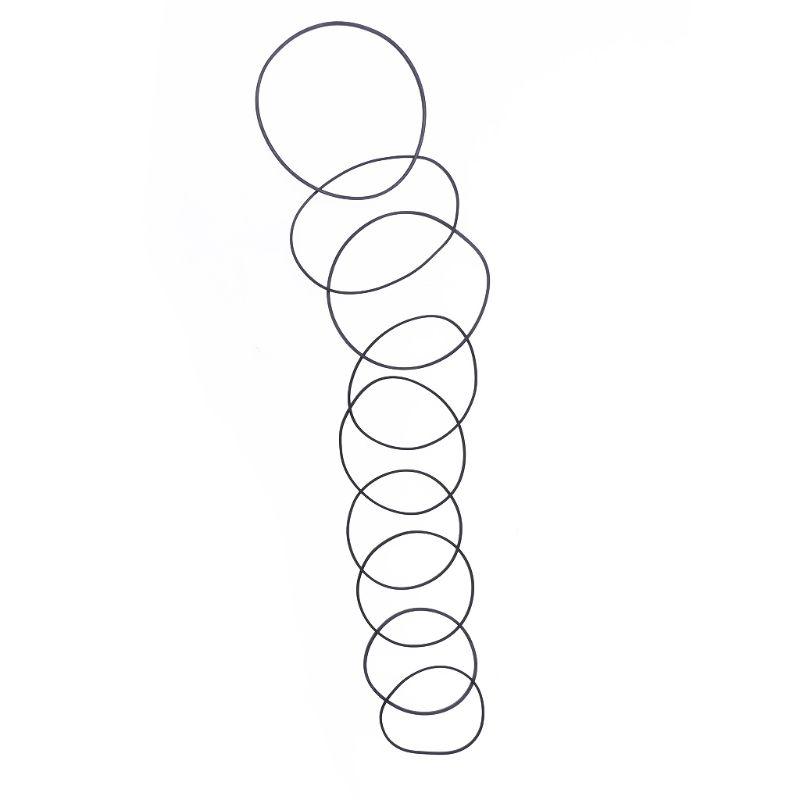Sharp IV-S30J manuals
Owner’s manuals and user’s guides for Bridge cameras Sharp IV-S30J.
We providing 3 pdf manuals Sharp IV-S30J for download free by document types: User Manual

Table of contents
External
30
Camera 2
32
Camera 1
32
2-4 Option
47
3-1 Outline
48
Variation in
59
lighting
59
Detection
61
×
75
F C1 DRK
80
[3] Copying
84
4-1 Outline
87
SSSEE×××
89
S×EE××××
89
SS××××××××××××××
102
×S××××××××××××××
102
Lead Inspection
111
Search direction
113
7-1 Outline
117
NOGYLOP ylno0
119
Measurement area
122
(Rectangle)
122
Mask area
122
○
123
8-1 Outline
126
× ○ × ×
128
9-1 Outline
134
LAMRON 3ot0
136
Fillet width
137
Peripheral
137
× × ×
138
10-1 Outline
143
× × × × × × ×
146
× × × × × × × ×
149
X0∼6 Y0∼7 READY
151
Four workpieces
152
× S× ×
154
ESS×
155
■An example
157
Search area
157
REGISTER NO
162
K=006 OK
162
X=102.0
162
13-1 Outline
171
Image display
174
Point 1 (X1, Y1)
176
Point 2 (X2, Y2)
176
Horizontal line
177
14-1 Outline
179
10234567OUT
192
PC Function
196
16-1 Outline
212
Response
235
10203040
240
17-2 Data flow
246
Operating
247
* *
248
Ë Response
250
Ë Command
250
Final Output
251
Final output
253
Brightness
256
Measure
257
Kind of output
259
18-2 Data flow
262
Computer Link
264
18-6 Interface
279
#227 (001
282
Error recovery
292
00041 = ON
292
Troubleshooting
296
[3] Maintenance
300

Table of contents
IV-S30SP
1
IV-S30/C35M
19
4-1 Read
42
4-2 Write
43
4-3 Verify
44
8-2 Read
60
8-3 Write
60
[1] Print
73
[3] Zoom
74
Set key (SET)
118
Left key (\)
118
Error code
122
More products and manuals for Bridge cameras Sharp
| Models | Document Type |
|---|---|
| IV-S51M |
Specifications
 Sharp IV-S51M Specifications,
8 pages
Sharp IV-S51M Specifications,
8 pages
|
| VE-CG40U |
Service Manual
 Sharp VE-CG40U Service manual,
67 pages
Sharp VE-CG40U Service manual,
67 pages
|
| VISION VISION Digital Camera |
User Manual
 Sharp VISION VISION Digital Camera User manual,
33 pages
Sharp VISION VISION Digital Camera User manual,
33 pages
|
| VISION VISION Digital Camera |
Specifications
 Sharp VISION VISION Digital Camera Specifications,
116 pages
Sharp VISION VISION Digital Camera Specifications,
116 pages
|
| IV-S30 |
Specifications
 Sharp IV-S30 Specifications,
5 pages
Sharp IV-S30 Specifications,
5 pages
|
| VISION VISION Digital Camera |
User Manual
 Data Sheet - Phantom Miro Digital High-speed,
4 pages
Data Sheet - Phantom Miro Digital High-speed,
4 pages
|
| IV-C35M |
User Manual
 C35 Application Notes,
18 pages
C35 Application Notes,
18 pages
|
| IV-C35M |
User Manual
 bizhub C35 - Weaver Digital,
8 pages
bizhub C35 - Weaver Digital,
8 pages
|
| IV-S30 |
User Manual
 Sharp IV-S30 User`s manual,
331 pages
Sharp IV-S30 User`s manual,
331 pages
|
| IV-S51M |
Installation Manual
 Sharp IV-S51M Installation manual,
24 pages
Sharp IV-S51M Installation manual,
24 pages
|
| IV-C35M |
User Manual
 Sharp IV-C35M User`s manual,
383 pages
Sharp IV-C35M User`s manual,
383 pages
|
| IV-S51M |
Instruction Manual
 Sharp IV-S51M Instruction manual,
40 pages
Sharp IV-S51M Instruction manual,
40 pages
|
| IV-C35M |
User Manual
 Sharp IV-C35M User`s manual,
140 pages
Sharp IV-C35M User`s manual,
140 pages
|
| IV-S30 |
User Manual
 Sharp IV-S30 User`s manual,
164 pages
Sharp IV-S30 User`s manual,
164 pages
|