Sharp MD-R3 Operations Instructions Page 22
- Page / 48
- Table of contents
- BOOKMARKS
Rated. / 5. Based on customer reviews


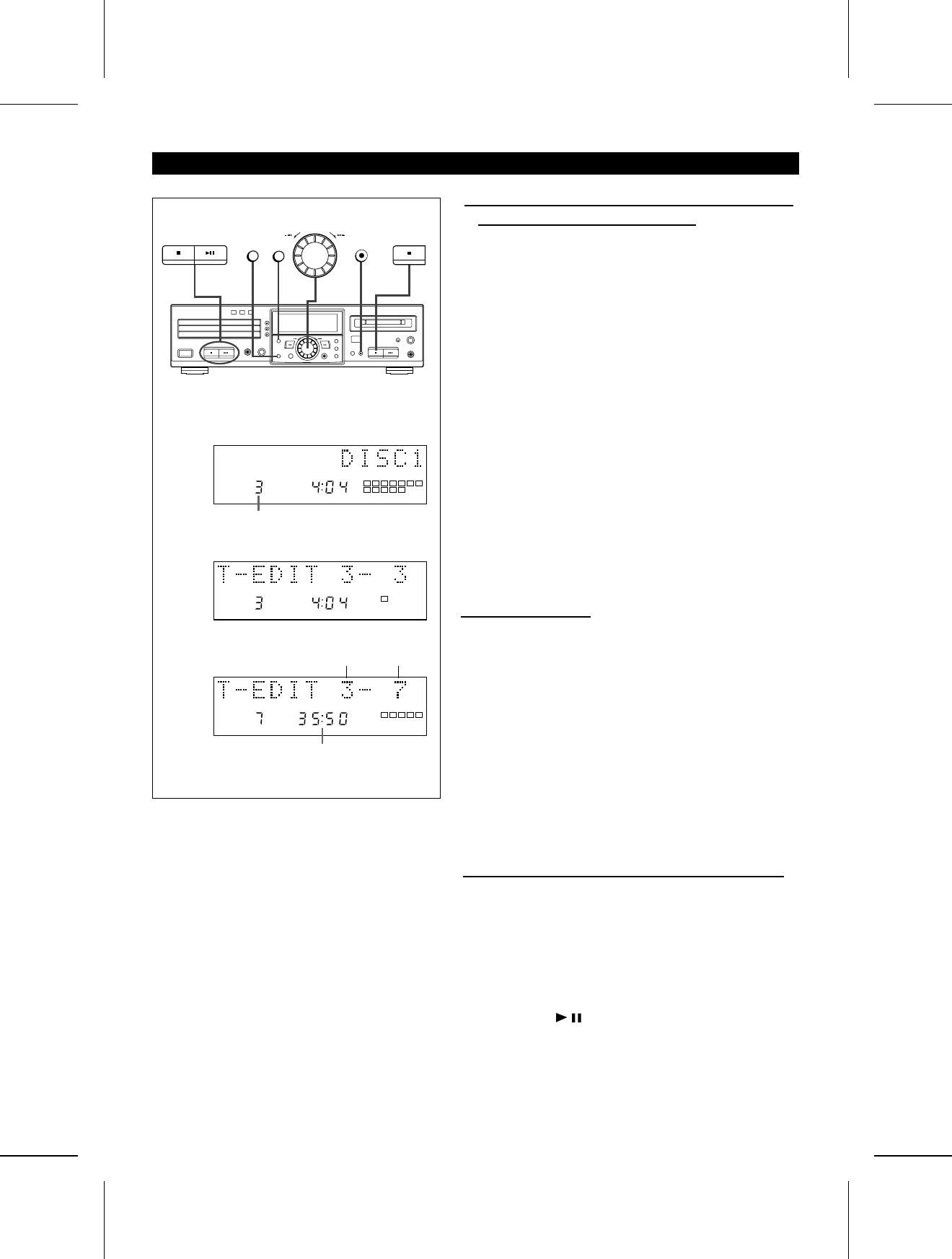
■ Recording desired tracks from a compact disc
onto a MiniDisc (Track Editing)
1 Press the CD ■ button.
2 Load a compact disc and a recordable MiniDisc.
3 Select the track to start recording by turning the jog dial.
● The selected track number appears.
4 Press the TRACK button.
● To record a single track, skip to step 6.
5 Select the last track to record by repeatedly pressing the
TRACK button.
6 Press the START button.
● Recording will start from the tracks selected in disc 1, disc 2
and disc 3, in that order. After recording, the CD and the MD
will stop automatically.
To cancel the track edit operation:
Press the CD ■ button before pressing the START button.
To stop recording:
Press the MD ■ button.
● It is not possible to pause recording.
(Continued)
■ APMS recording
1 Select tracks for APMS playback. (Page 15)
2 Load a recordable MiniDisc.
3 Press the START button.
● APMS playback will start, and recording will start automati-
cally.
● Programmed tracks will be recorded in order. After the unit
has finished recording the last track, recording will stop au-
tomatically.
To stop recording:
Press the MD ■ button.
■ To record without using One-Touch Editing
Without using one-touch recording, the following operation allows
you to record from the first track.
1 Press the CD ■ button.
2 Load a compact disc and a recordable MiniDisc.
3 Press the REC ● button.
● The unit will enter the recording stand-by mode.
4 Press the CD button.
To stop recording:
Press the MD ■ button.
● After the track number has been written on the MiniDisc, the
recording will stop. However, CD playback will continue.
START
RECORD
TRACK
3
4
5
TOC DISC
REMAIN
1 2 3 4 5 6 7
8 9 10 11 12
TOC
TOTAL
3
TOC
TOTAL
3 4 5 6 7
Track number at which recording starts
Starting
track
Ending
track
Total playing time from the
third track to the seventh track
MD-R3
21
- MD/CD DECK 1
- IMPORTANT SAFEGUARDS 2
- ACCESSORIES 2
- CONTENTS 2
- PRECAUTIONS 3
- ■ Front panel 4
- ■ Rear panel 4
- REMOTE CONTROL 5
- Jacks to be connected 6
- SETTING THE CLOCK 9
- ■ Setting the time 10
- 2 Press the MD ■ button 11
- 1 Press the CD ■ button 12
- 5 Press the CD button 12
- CD DIRECT PLAY 13
- Selected track number 14
- 2 Press the PLAY MODE button 15
- (Continued) 16
- ■ Music scan play 17
- RECORDING 19
- ■ APMS recording 22
- ■ Sound synchro recording 23
- ■ To re-record 24
- 2 Press the MD button 25
- 1 2 3 4 5 6 7 26
- 8 9 10 11 12 13 26
- 15 16 17 18 26
- ■ Using the editing function 27
- ■ DIVIDE 28
- ■ COMBINE 29
- NAME/TOC EDIT 31
- ■ Track/disc name 32
- ■ To create a disc name 33
- ■ To erase disc names 33
- ■ To create a track name 34
- ■ To erase track names 34
- ■ To erase a character 36
- ■ To add a character 36
- ■ To correct a spelling 36
- ■ Timer playback 37
- ■ Timer recording 38
- ■ To check the timer setting 39
- ■ Handling the MiniDisc 40
- ■ What is a MiniDisc? 40
- ■ Types of discs 41
- ■ High-speed access 41
- ■ Shock Resistant Memory 41
- ■ If a problem occurs 42
- ■ Moisture condensation 44
- MAINTENANCE 45
- SPECIFICATIONS 45
- LIMITED WARRANTY 48
 (88 pages)
(88 pages) (52 pages)
(52 pages)
 (140 pages)
(140 pages)







Comments to this Manuals