Sharp DV-RW550U Operations Instructions Page 19
- Page / 112
- Table of contents
- TROUBLESHOOTING
- BOOKMARKS
Rated. / 5. Based on customer reviews


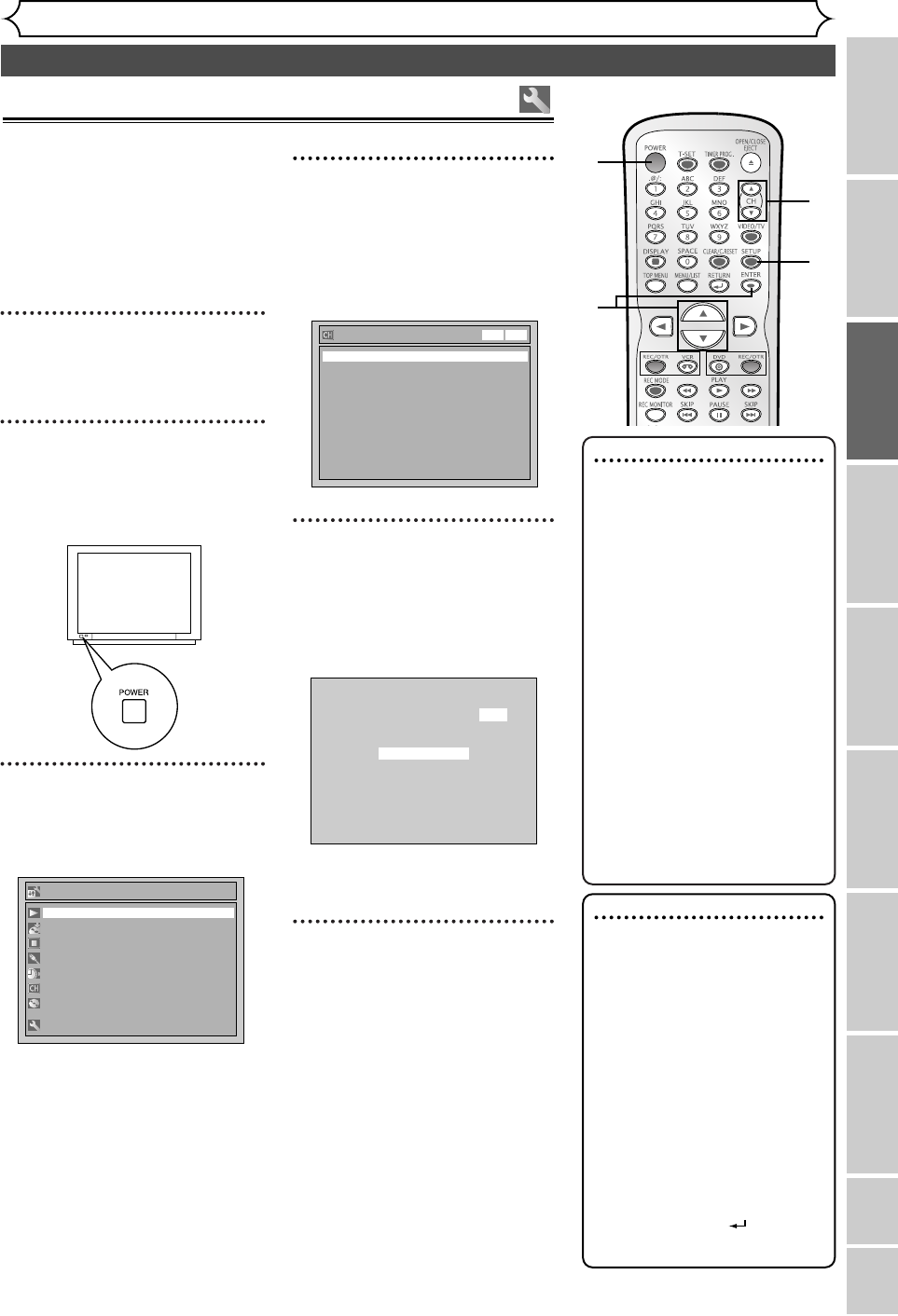
VCR functions Others
Español
Getting started
Recording
Disc Playback EditingBefore you start Connections Getting started
Changing the Setting menu
Channel setting
19
Right after the purchase of the
unit and whenever you move to a
new area, we recommend available
channels in your area be stored
using “Auto Preset” in the
Channel Preset of the setting
menu.
1
Press POWER to turn on the
unit.
2
Turn on the TV and be sure to
select the input to which the
unit is connected.
3
Press SETUP.
Easy Setting Menu or Advanced
Setting Menu will appear.
Advanced Setting Menu
Recording
Display
Select Video
Clock
Channel
Disc
Easy Setting Menu
Playback
4
Select “Channel” using
Cursor K / L, then press
ENTER.
Channel menu will appear.
Screen for Advanced Setting Menu:
5
Select “Auto Preset” using
Cursor K / L, then press
ENTER.
The unit will start getting chan-
nels available in your area.
Wait for several minutes to finish
channel scanning.
6
Press SETUP to exit.
•You can select only the channels
memorized in this unit by using
CHANNEL K / L on the front
panel or CH K / L on the
remote control.
Auto Presetting Now
CH 1
Channel
Manual Preset
Auto Preset
DVDVCR
TV Audio Select Stereo
Note
•You cannot change the channel
when one of the components
of the unit (VCR or DVD) is in
the recording, OTR or Timer
Recording mode.
•If the auto presetting is can-
celed during presetting, some
of the channels not yet preset
may not be received.
•The selection will depend on
how you receive the TV chan-
nels.
To cancel the auto preset-
ting during scanning:
Press RETURN or
SETUP to cancel.
To select a channel
You can select a channel by
directly entering channel num-
ber using the Number but-
tons on the remote control.
Notes for using the
Number buttons:
•When selecting cable chan-
nels which are larger than 99,
enter channel numbers as a
three-digit number (For
example: 117, press 1, 1, 7).
•You must precede single-digit
channel numbers with a zero
(For example: 02, 03, 04 and
so on).
•You can select the line input
mode (“L1” or “L2”). To
select, press 0, 0, 1.To select
“L2”, press 0, 0, 2. Details are
on page 41.
3
6
6
1
5
4
Getting channels automatically
E9656UD_EN_1.qx4 05.7.15 11:55 AM Page 19
- DV-RW550U 1
- Important Safeguards 3
- Before you start 10
- Connections 14
- Connection A 15
- Connection B 15
- Getting started 18
- Recording 26
- Dubbing Mode (cont’d) 43
- Information on DVD playback 46
- Basic playback 47
- Disc Playback 48
- DVD-Video11 0:00:00 54
- Audio CD1 0:00:00 55
- MP31 0:15:25 58
- Audio CD1 0:15:25 58
- DVD-Video11 0:15:25 58
- Switching audio soundtracks 60
- 1.English 61
- 2.Japanese 61
- Information on disc editing 63
- Editing original titles 64
- Editing playlists 64
- Editing discs in VR mode 64
- Deleting titles 65
- Putting names on titles 66
- Guide to edit title name 67
- JAN/1 1:00AM CH12 XP 68
- Title Delete 69
- Setting titles to protect 70
- You can cancel the 71
- Deleting parts of titles 73
- Dividing a title 79
- Combining titles 80
- Adding titles to a Playlist 81
- Title 82
- Playlist 82
- Editing DVD-R discs 83
- Edit Title Name 84
- Chapter MarkChapter Mark 84
- Changing the Setting menu 86
- Audio setting (cont’d) 92
- VCR functions 95
- INDEX SEARCH 96
- TIME SEARCH 97
- Troubleshooting 98
- Troubleshooting (cont’d) 100
- RF converter output 101
- Language code 102
- Glossary 103
- Specifications 104
- PRECAUCION 105
- Precaciones (cont.) 106
- Fácil grabación de DVD 107
- Paso 1:Elija un tipo de disco 107
- Formato del disco 107
- Tipos de disco DVD 107
- Escrit de datos 58% 108
- VCR/DVD RECORDER 109
- COMBINATION 109
- Grabación 110
- Lengüeta de 110
- CONSUMER LIMITED WARRANTY 112

 (24 pages)
(24 pages)







Comments to this Manuals