Sharp XE-A41S Instruction Manual Page 13
- Page / 131
- Table of contents
- BOOKMARKS
Rated. / 5. Based on customer reviews


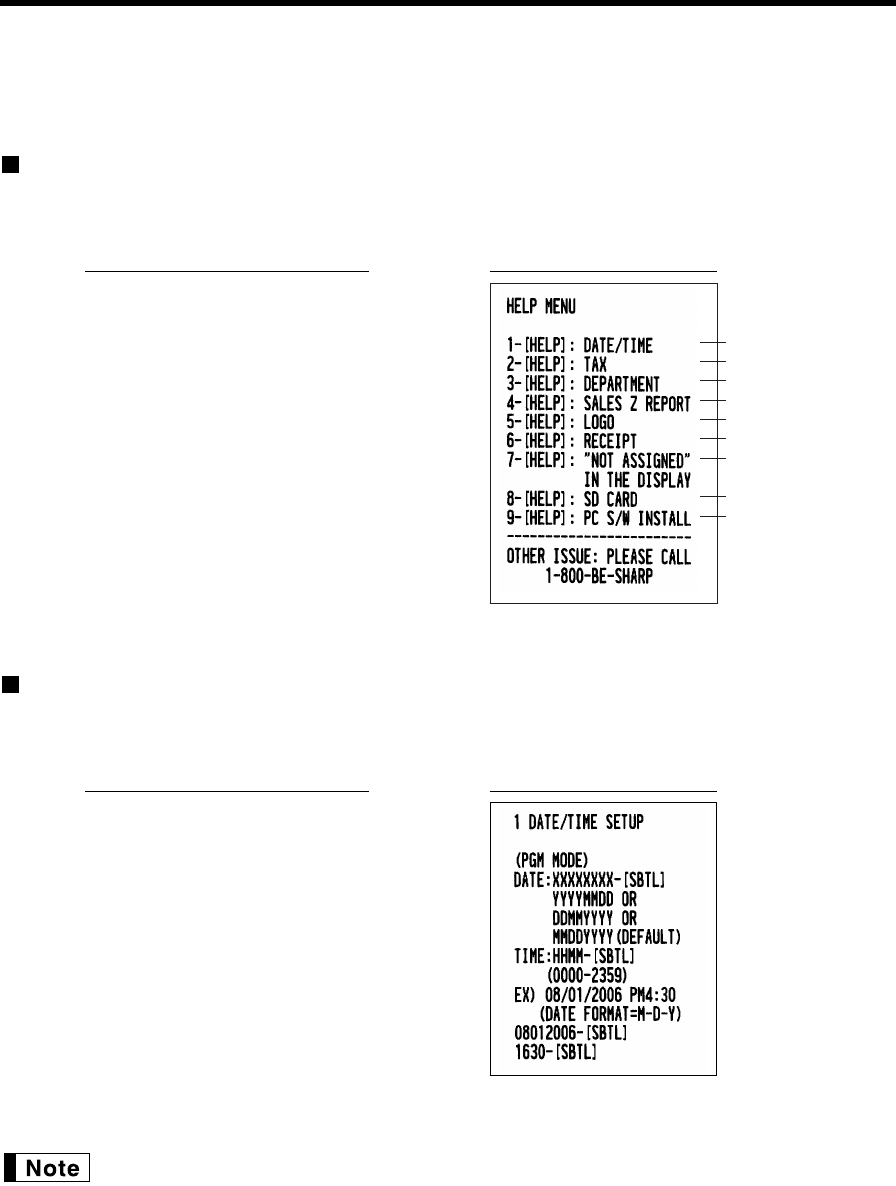
11
HELP FUNCTION
The help function allows you to print guidance messages for setup and some operations of the cash register.
This function is available in any mode switch position other than “OFF”.
Printing the help menu
Press the
G
key to print the help menu. This menu provides the list of operations, which can print the
guidance message from the help function.
Printing guidance messages
By referencing the help menu above, press the corresponding numeric key and then the
G
key to print the
guidance message for each operation.
The
G
key works as the error escape function during a transaction. Finalize the transaction to
use the key as the help function.
Sample print of DATE/TIME
SETUP
1
G
PrintKey operation example
1 DATE/TIME SETUP
2 TAX RATE SETUP
3 DEPARTMENT PRICE&TEXT
4 SALES Z REPORT
5 LOGO SETTING
6 RECEIPT ISSUE
7 "NOT ASSIGNED" DISPLAY
8 SD CARD COMMAND
9 INSTALL PC SOFTWARE
G
PrintKey operation
- ELECTRONIC CASH REGISTER 1
- CAJA REGISTRADORA ELECTRONICA 1
- FOR YOUR RECORDS 2
- INTRODUCTION 3
- IMPORTANT 3
- PRECAUTION 3
- CONTENTS 4
- PARTS AND THEIR FUNCTIONS 6
- Mode Switch and Mode Keys 7
- Keyboard layout 7
- Key names 7
- Keyboard 7
- Drawer Lock Key 8
- Operator display 8
- Customer display 8
- (Pop-up type) 8
- Displays 8
- GETTING STARTED 9
- Installing paper rolls 10
- Preparing the cash register 10
- Starting sales entries 12
- HELP FUNCTION 13
- FOR THE OPERATOR 14
- BASIC SALES ENTRY 15
- Error Warning 16
- Single item entries 17
- Item Entries 17
- Repeat entries 19
- Multiplication entries 19
- Split pricing entries 20
- 4901305920795 p 21
- 250 21
- UPC learning function 22
- Cash or check tendering 23
- Finalization of Transaction 23
- Displaying Subtotals 23
- Charge (credit) sale 24
- Mixed-tender sale 24
- Automatic tax 25
- Manual tax 25
- Tax delete 25
- Tax Calculation 25
- OPTIONAL FEATURES 26
- (When a discount amount of 27
- $0.75 is programmed.) 27
- (When premium and 15% are 27
- Refund entries 28
- Currency conversion 29
- Auxiliary Payment Treatment 29
- No sale (exchange) 30
- Bottle return 30
- Automatic Sequence Key ( 30
- CORRECTION 31
- Subtotal void 32
- PRIOR TO PROGRAMMING 33
- BASIC FUNCTION PROGRAMMING 33
- Example 8% 37
- Department status 38
- Department Programming 38
- Preset unit price 39
- PLU/UPC Programming 40
- Function selection 41
- Commission rate 41
- Commission Rate Programming 41
- Rate for 42
- Miscellaneous Key Programming 42
- Percentage limit 43
- Discount amount 43
- Function parameters for 44
- @ s, C, X 45
- Text Programming 46
- Department text (item label) 49
- PLU/UPC text (item label) 49
- Function text 50
- List of function texts 50
- Clerk names 51
- Logo messages 52
- Foreign currency symbol 53
- ADVANCED PROGRAMMING 54
- Print format 55
- Receipt print format 56
- Function selection for tax 56
- Other programming 57
- Power save mode 58
- Logo message print format 59
- Online time out setting 59
- Thermal printer density 60
- Language selection 60
- Reading Stored Programs 61
- Sample printouts 62
- TRAINING MODE 63
- READING (X) AND RESETTING (Z) 64
- OF SALES TOTALS 64
- Full sales report 66
- Daily Sales Totals 66
- Department report 67
- Daily net report 69
- General information 69
- Periodic Consolidation 69
- OVERRIDE ENTRIES 70
- HOW TO USE AN SD MEMORY CARD 71
- In Case of SD Error 72
- Formatting an SD Memory Card 73
- Reading the graphic logo data 74
- Writing of Sales Data 75
- OPERATOR MAINTENANCE 76
- Print head 79
- Coin case 80
- Error message table 81
- Before Calling for Service 81
- SPECIFICATIONS 82
- INTRODUCCION 85
- IMPORTANTE 85
- PRECAUCION 85
- PARTES Y SUS FUNCIONES 87
- Disposición del teclado 88
- Nombres de las teclas 88
- Visualizador para el operador 89
- Visualizaciones 89
- PARA EMPEZAR 90
- FUNCION DE AYUDA 91
- REGISTRO BASICO DE VENTAS 92
- Aviso de error 93
- Registros de un solo artículo 93
- Registros de artículos 93
- Registros repetidos 94
- Registros de multiplicación 94
- Función de aprendizaje de UPC 96
- CARACTERISTICAS OPCIONALES 98
- Conversión de divisas 99
- Tratos de pagos auxiliares 99
- CORRECCION 100
- PROGRAMACION DE LAS 101
- FUNCIONES BASICAS 101
- Estado de sección 103
- Programación de secciones 103
- Precio unitario preajustado 104
- Programación de PLU/UPC 105
- @@28 s A 106
- Programación de texto 109
- PGM 110
- 01 W 065 110
- =A PGM 110
- 01 W 02 110
- Texto de función 111
- Lista de textos de función 112
- PROGRAMACION AVANZADA 113
- Formato de impresión 114
- Otras programaciones 116
- Modo de ahorro de energía 117
- Selección del idioma 118
- MODO DE INSTRUCCION 119
- LOS TOTALES DE VENTAS 120
- REGISTROS DE ANULACION 121
- COMO EMPLEAR UNA TARJETA DE 122
- MEMORIA SD 122
- Escritura de datos de ventas 124
- Cubierta 128
- Cinta adhesiva 128
- Tabla de mensajes de error 129
- LIMITED WARRANTY 130
- SHARP ELECTRONICS CORPORATION 131
 (10 pages)
(10 pages) (239 pages)
(239 pages) (239 pages)
(239 pages) (24 pages)
(24 pages)







Hello, im noob :)