Sharp UP-820N Instruction Manual Page 121
- Page / 277
- Table of contents
- BOOKMARKS
Rated. / 5. Based on customer reviews


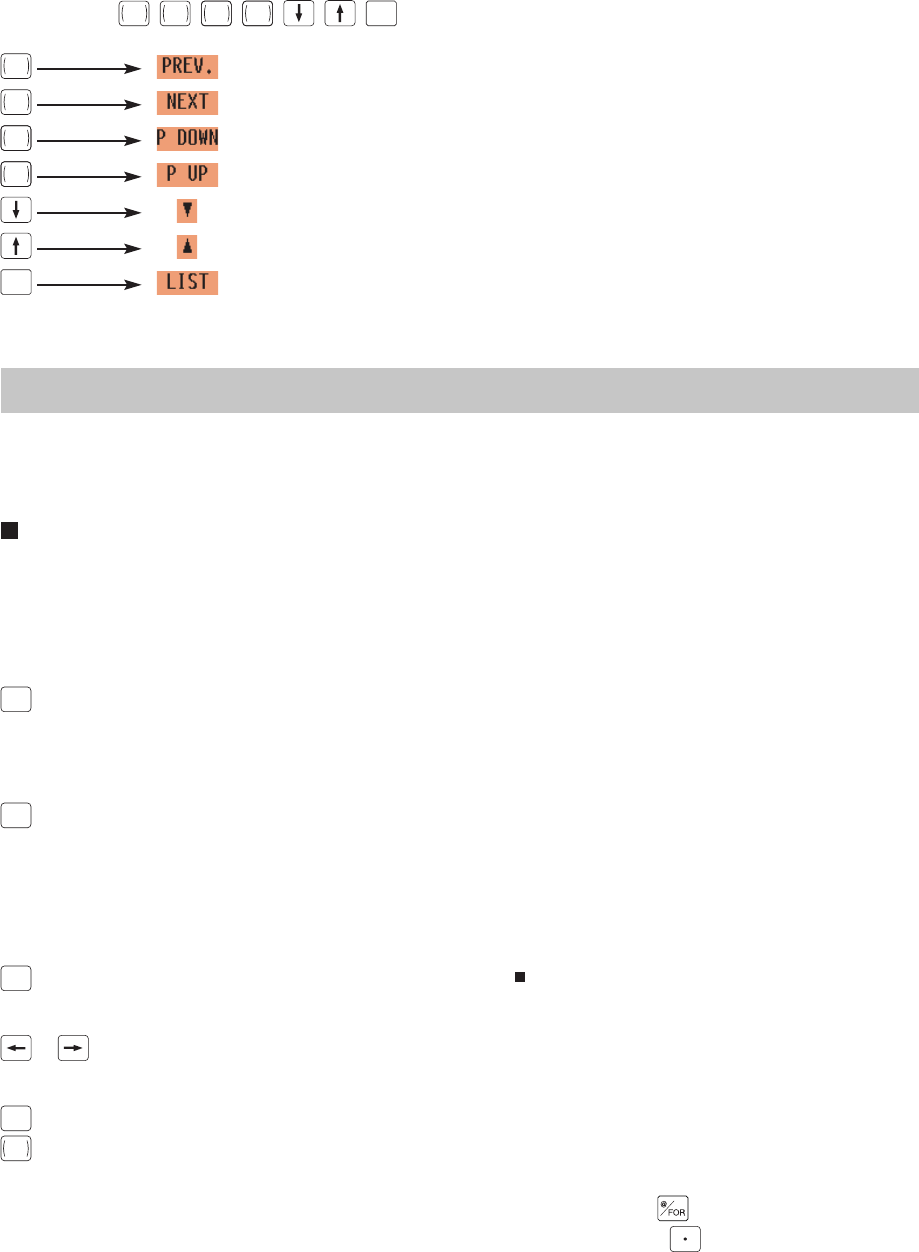
— 119 —
Regarding the
PREV.
RECORD
,
NEXT
RECORD
,
PAGE
DOWN
,
PAGE
UP
, , ,
SBTL
keys, you can use the corresponding keys on the screen to
perform the same actions:
PREV.
RECORD
NEXT
RECORD
PAGE
DOWN
PAGE
UP
SBTL
For more information about these keys, see the Basic Procedures section in Chapter 13 Programming.
How to Enter Text Using Alphanumeric Characters
This section discusses how to enter text using alphanumeric characters such as DESCRIPTION, NAME and
TEXT.
Using character keys on the keyboard
Entering alphanumeric characters
To enter a character, simply press the corresponding character key on the programming keyboard sheet.
To enter a digit, simply press the corresponding numeric key.
Entering double-size characters
(DC)
: This key toggles the double-size character mode and the normal-size character mode. The default is the
normal-size character mode. When the double-size character mode is selected, the letter “W” appears at the
bottom of the display.
Entering lower-case letters
(SHIFT)
:You can enter lower-case letter by using this key. Press this key just before you enter the lower-case
letter. The shifted state is held until this key is pressed again.
Editing text
You can edit the text you have entered by deleting and/or inserting characters.
To select a text editing mode
(INS)
:Toggles between the insert mode (“_”) and the overwrite (“ ”) mode.
To move the cursor
or : Moves the cursor.
To delete a character or figure
(DEL)
: Deletes a character or figure in the cursor position.
BACK
SPACE
:Moves the cursor back and deletes the character or figure at the left of the cursor.
Text copy/paste
Copy (to the buffer) : Move the cursor to the target text line to copy, and press key.
Paste (from the buffer) : Move the cursor to the target text line to paste, and press key.
- FOR YOUR RECORDS 2
- INTRODUCTION 3
- IMPORTANT 3
- PRECAUTION 3
- CONTENTS 4
- Part Names and Functions 11
- Printer cover 12
- RS232 Connector/SD Card Slot 13
- Keyboard 14
- Optional keys 15
- Drawer lock key 19
- Display angle 21
- Screen save mode 22
- Selecting an Operating Mode 23
- Mode Selection 24
- Updating 25
- Prior to Entries 27
- Starting Cash Memory Entry 28
- Server Code Entries 29
- PLU code 32
- Repeat entries 34
- Direct PLU 35
- Q'ty 35
- PLU entry (direct) 35
- Scale entries 40
- For finishing 42
- Promotion 44
- Linked PLUs 44
- UPC learning function 45
- UPC price change function 47
- 5087654321106 48
- 600 48
- PLU price level shift 50
- Combo meal entries 51
- Condiment entries (for PLU) 51
- Touch “RARE” 52
- Touch “MASHED P.” 52
- Display of Subtotals 53
- Group discountable subtotal 54
- Gasoline discount subtotal 54
- Finalization of Transaction 56
- Food stamp tendering 57
- Food stamp status shift 57
- Tax Calculations 58
- Tax deletion 59
- Tax status shift 60
- Guest Check (GLU/PBLU) 61
- Deposit entries 63
- Touch the item for 68
- Bill printing 69
- Auxiliary Entries 70
- Discount entries 71
- Refund entries 72
- Return entries 72
- GRATUITY 74
- Payment Treatment 75
- 77
- Customer management 80
- WASTE mode 81
- Correction 82
- Subtotal Void 84
- Special Printing Functions 85
- Validation Printing Function 86
- Correction after Finalization 87
- Reading (X) and Resetting (Z) 89
- LAST PICK UP” 91
- Daily Sales Totals 92
- Department report 95
- Department markdown report 96
- Full group total report on 96
- PLU/UPC pick up report 98
- • Sample X report 99
- • Sample Z report 99
- Sales q' ty and 100
- Item label 100
- PLU code 101
- Positive check report 102
- DynamicUPC report 103
- by designated range 103
- DynamicUPC pick up report 103
- Capture job no 105
- Capture information 105
- Individual server report 106
- Reset counter 107
- Hourly report 108
- Balance amount 109
- Cover counter 109
- Table#/PBLU code 109
- Server code 109
- Server name 109
- Closed GLU/PBLU report 110
- X1/Z1 stacked reports 111
- Periodic Consolidation 112
- Daily net report 113
- Customer sales report 114
- Customer code 115
- Electronic journal 116
- Non-accessed UPC, Dynamic 117
- UPC and Customer Code 117
- Deletion 117
- Non-accessed UPC report 118
- Non-accessed customer report 118
- Customer delete report 119
- Dynamic UPC clear 119
- (UPDATE) 120
- Entering character codes 122
- Programming 123
- Procedure 124
- Article Programming 126
- Department 127
- Department (continued) 128
- PLU/UPC (continued) 130
- PLU/UPC stock 133
- Link PLU table (for PLU/UPC) 134
- Condiment table 135
- UPC delete 141
- Direct Key Programming 142
- Key numbers 143
- PLU Menu Key Programming 144
- PLU menu key (continued) 145
- Functional Programming 146
- Discount key ( 147
- Percent key ( 148
- Group discount key ( 149
- Gas discount 150
- Manual tax 153
- Media Key Programming 157
- Cash keys 158
- Cash keys (continued) 159
- Check keys 162
- Check keys (continued) 163
- Charge keys 165
- Charge keys (continued) 166
- (continued) 172
- Currency conversion keys 175
- Eat-in keys 175
- Service key 176
- Service key (continued) 177
- Final key 178
- Final key (continued) 179
- Check cashing (continued) 182
- Text Programming 184
- Function text (continued) 186
- Personnel Programming 189
- Manager 190
- Terminal Programming 191
- Date/Time Setting 194
- Optional Feature Selection 195
- Function prohibition 196
- Function selection 1 198
- Function selection 2 199
- Printing selection 201
- Secret Code Programming 203
- Z1 reports 204
- PGM2-mode operations 204
- System Z1 reports 205
- System PGM2-mode operations 205
- Program each item as follows: 206
- Auto key 207
- Report Programming 208
- Zero skip 209
- Hourly report 209
- Stacked report (continued) 211
- Logo Text Programming 213
- Pole display 221
- GLU Code Programming 222
- Customer Programming 223
- Macro Key Programming 229
- Function Key Programming 230
- Function menu key 231
- Function menu key list 234
- Capture Key Programming 235
- Tax Programming 237
- Table tax 238
- Table tax (continued) 239
- TRAINING Mode Selection 241
- Backup Data Send Programming 242
- SD CARD Mode 247
- Reading Stored Programs 249
- Sample printouts 250
- • PLU/UPC (PGM1 or PGM2 mode) 251
- Report type 252
- Mix & Match 252
- Base qʼty 252
- Scale table no 253
- Key data entry job no 254
- • Manager (PGM2 mode) 255
- Function text (default) 257
- Text (preset) 257
- • PLU group text (PGM2 mode) 258
- • AUTO key (PGM2 mode) 259
- • GLU code (PGM2 mode) 259
- • Capture job no. (PGM2 mode) 260
- Image mode 261
- Printer type 261
- Data Clear 263
- European Article Number (EAN) 264
- Add-on code 265
- UPC file 265
- Operator Maintenance 266
- Correct Incorrect 267
- Installing a paper roll 268
- Area to cut 269
- Prevention of paper jams 270
- Removing a paper jam 271
- Cleaning the Print Head 272
- Opening the Drawer by Hand 273
- List of Options 274
- Specifications 275
- SHARP ELECTRONICS CORPORATION 277
- SHARP CORPORATION 277
 (4 pages)
(4 pages) (109 pages)
(109 pages) (29 pages)
(29 pages)







Comments to this Manuals