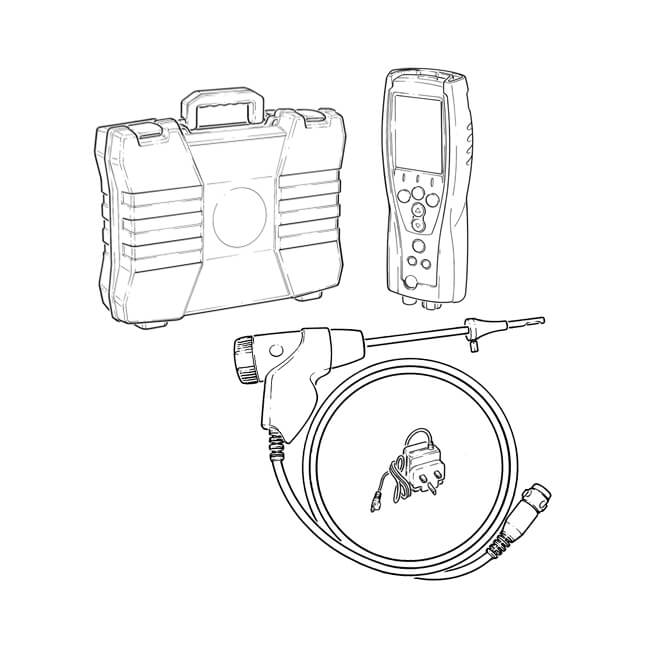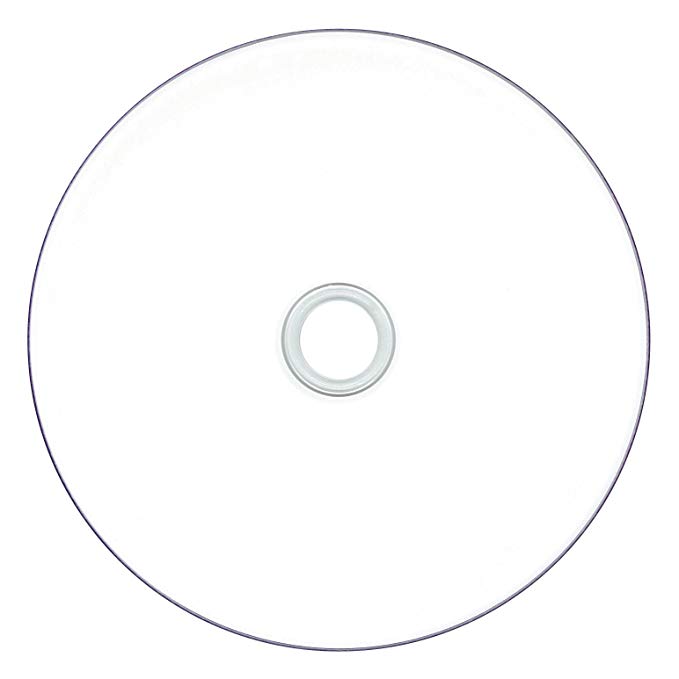Sharp DX-B450P manuals
Owner’s manuals and user’s guides for Printers Sharp DX-B450P.
We providing 1 pdf manuals Sharp DX-B450P for download free by document types: User Manual

Table of contents
Contents
3
Rear View
10
Paper Usage
13
Custom Sizes
14
Cartridge
24
Push buttons
28
Job Library
29
Panel Lock
30
Paper Menu
32
PCL Menu
39
System Menu
41
Main Tab
54
Paper Tab
59
Advanced Tab
63
6. Click OK
68
IP Filtering
86
Networking
88
Accessories
90
Paper trays
98
Duplex module
100
Hard Disk Drive
109
No Power
116
Cannot Print
116
Error Messages
119
In this Chapter
123
3. Click OK
137
I-2 User’s Guide
140
User’s Guide I-3
141
I-4 User’s Guide
142
User’s Guide I-5
143
I-6 User’s Guide
144
More products and manuals for Printers Sharp
| Models | Document Type |
|---|---|
| MX-2600N |
User Manual
 Sharp MX-2600N User Manual,
8 pages
Sharp MX-2600N User Manual,
8 pages
|
| AJ-2200 |
User Manual
 Sharp AJ-2200 User Manual,
55 pages
Sharp AJ-2200 User Manual,
55 pages
|
| DX-C401 |
User Manual
 Sharp DX-C401 User Manual,
148 pages
Sharp DX-C401 User Manual,
148 pages
|
| MX-B402 |
User Manual
 Sharp MX-B402 User Manual,
2 pages
Sharp MX-B402 User Manual,
2 pages
|
| AR-157E |
User Manual
 Sharp AR-157E User Manual [en] ,
84 pages
Sharp AR-157E User Manual [en] ,
84 pages
|
| AJ-1800 |
User Manual
 Sharp AJ-1800 User Manual,
56 pages
Sharp AJ-1800 User Manual,
56 pages
|
| AR-5316 |
User Manual
 Sharp AR-5316 User Manual,
80 pages
Sharp AR-5316 User Manual,
80 pages
|
| ML-4550 |
User Manual
 Sharp ML-4550 User Manual,
112 pages
Sharp ML-4550 User Manual,
112 pages
|
| TINSE4633FCZZ |
User Manual
 Sharp TINSE4633FCZZ User Manual,
52 pages
Sharp TINSE4633FCZZ User Manual,
52 pages
|
| AR-M280N |
User Manual
 Sharp AR-M280N User Manual,
11 pages
Sharp AR-M280N User Manual,
11 pages
|
| R-208S |
User Manual
 Sharp R-208S User Manual,
311 pages
Sharp R-208S User Manual,
311 pages
|
| TINSE2026QSZZ |
User Manual
 Sharp TINSE2026QSZZ User Manual,
168 pages
Sharp TINSE2026QSZZ User Manual,
168 pages
|
| AR-C265P |
User Manual
 Sharp AR-C265P User Manual,
310 pages
Sharp AR-C265P User Manual,
310 pages
|
| AR-M350 |
User Manual
 Sharp AR-M350 User Manual,
2 pages
Sharp AR-M350 User Manual,
2 pages
|
| MX-M753 |
User Manual
 Sharp MX-M753 User Manual,
12 pages
Sharp MX-M753 User Manual,
12 pages
|
| AR-P350 |
User Manual
 Sharp AR-P350 User Manual,
118 pages
Sharp AR-P350 User Manual,
118 pages
|
| AR-168S |
User Manual
 Sharp AR-168S User Manual [ru] ,
4 pages
Sharp AR-168S User Manual [ru] ,
4 pages
|
| AR-337 |
User Manual
 Sharp AR-337 User Manual,
152 pages
Sharp AR-337 User Manual,
152 pages
|
| T FOUND AR-M208 |
User Manual
 Sharp T FOUND AR-M208 User Manual,
128 pages
Sharp T FOUND AR-M208 User Manual,
128 pages
|
| Z-336J |
User Manual
 Sharp Z-336J User Manual,
224 pages
Sharp Z-336J User Manual,
224 pages
|