Sharp AR-M351U User Manual
Browse online or download User Manual for Print & Scan Sharp AR-M351U. network multifunction offers security and smooth workflow
- Page / 12
- Table of contents
- BOOKMARKS




- NETWORK MULTIFUNCTION OFFERS 1
- SECURITY AND SMOOTH WORKFLOW 1
- AND THE ENVIRONMENT IN MIND 2
- KEY FEAT U RES 3
- HIGH-PERFORMANCE PRINTING 4
- PRODUCTIVE COPYING 5
- POWERFUL NETWORK SCANNING 6
- TRANSMISSION 7
- (by folder, user 8
- (by user & file name) 8
- (by job) 8
- ADVANCED UTILITY SOFTWARE 9
- Copy Data Print Data 10
- Scan Data Fax Data 10
- SPECIFICATIONS AR-M351U/N 12
Summary of Contents
U model: Digital Laser Copier/PrinterN model: Digital Multifunctional SystemAR-M351U/NSHARP DOCUMENT SOLUTIONSNETWORK MULTIFUNCTION OFFERS SECURITY AN
Prevents data leakThe data generated for each job is automatically encrypted and erased once that job is finished Copy Data Print DataScan Data Fax Da
OPTIONS1. AR-TE32. AR-FN7AR-PN1A/C/D3. AR-DU44. AR-DU38. AR-FX12AR-MM9 5. AR-D27* 7. AR-MU2*AR-DK35/W6. AR-D28*9. AR-TE4*10. AR-TE511. AR-MS112. AR-FN
Network Printer (optional AR-NC7 or NC8 required for AR-M351U)Network Scanner (optional AR-NS3 required*5)*1: When feeding A4 sheets from paper tray.*
ONE SOURCE FOR ALL YOUR BUSINESS NEEDSDESIGNED WITH USER-FRIENDLINESS AND THE ENVIRONMENT IN MINDThe logically designed operation panel and interactiv
KEY FEAT U RESProductive Copying and Printing• Speedy output of max. 35 ppm and quick first copy time of 4.9 seconds• High-performance printing with a
A Variety of Job FinishingSaddle stitching StaplingHole punching Pamphlet printing + cover insertionCarbon copy printMacintoshWindows® 95/98/MeWindows
CopyOriginalBackFrontCARDBackFrontCARDBook CopyStampCard ShotAR-M351NAR-M351N2004/DEC/042Meeting MemoCONFIDENTIALPRODUCTIVE COPYINGA3 Duplex Single Pa
InternetFile server Client PCsScan to desktopSend to designated PCScan to HDDStore data forDocument FilingFile server Store and share as digital dataS
15 sec.G314.4 KbpsSuper G333.6 KbpsTransmission timePreparation time Finishing time3 sec.1 sec.6 sec./page4 sec.8 sec.Note: All times are approximate.
Processed job dataResendScan to e-mail or FTPFax or Internet FaxReprintReuseHDDCustom Folder(by folder, user and file name)Main Folder(by user & f
PAUPrinter Status MonitorWordExcelPDFPowerPoint®Scanned imageComposeStoreViewSearch EditPrintPC-FaxE-mailOCRetc.With Sharpdesk™, you can take any job
More documents for Print & Scan Sharp AR-M351U


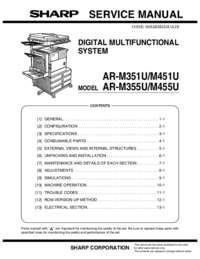
 (137 pages)
(137 pages)
 (108 pages)
(108 pages) (148 pages)
(148 pages)







Comments to this Manuals