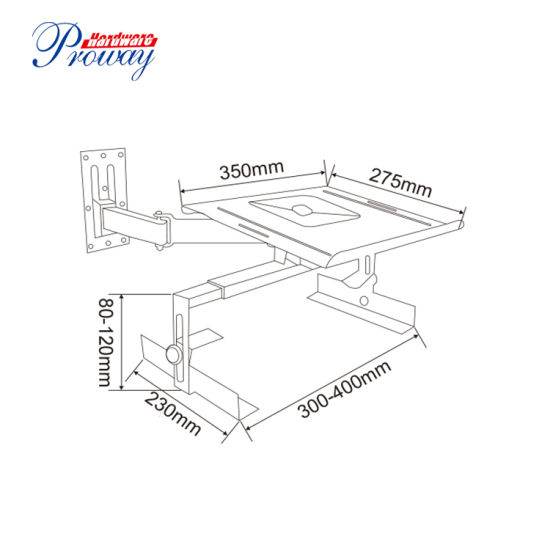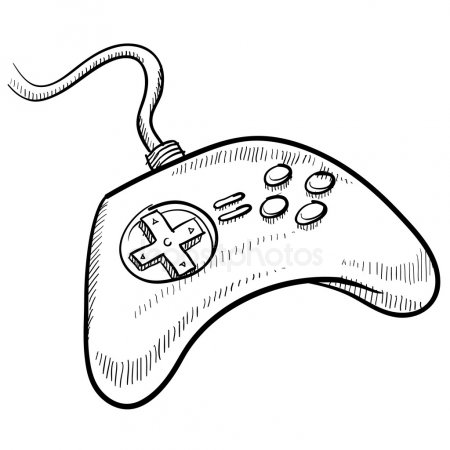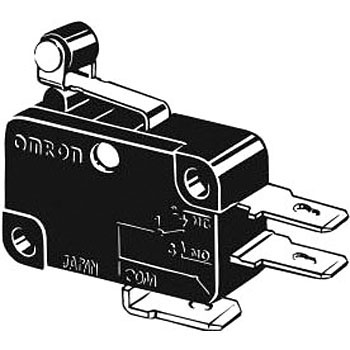Sharp WX-T825 manuals
Owner’s manuals and user’s guides for Mobile phones Sharp WX-T825.
We providing 2 pdf manuals Sharp WX-T825 for download free by document types: User's Guide, User Manual
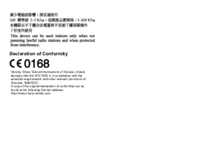
Table of contents
Contents
7
Your Phone
11
Shortcuts
28
Functions
35
Redialling
36
Call Manager
53
Phonebook
56
(M 8-4)
59
(M 8-6)
60
Multimedia
61
Music Player
64
(M 7-2)
64
Camera 75
76
76 Camera
77
Messages
79
80 Messages
81
Messages 81
82
82 Messages
83
Messages 83
84
(M 4-4)
85
Area Info
86
(M 4-5)
86
(M 4-6)
87
Messages 87
88
Messages 89
90
SD VIDEO
97
(M 6-4)
97
(M 6-8)
99
100 Gallery
101
Memory Status
102
(M 6-9)
102
Java™ Gallery
103
(M 1-1)
103
Java™ 103
104
Java™ Settings
105
(M 1-2)
105
(M 1-3)
107
Organiser
108
Organiser 109
110
110 Organiser
111
1. Select “Yes”
112
(M 3-2)
113
(M 3-3)
114
114 Organiser
115
Organiser 115
116
Calculator
117
(M 3-4)
117
Expenses Memo
118
(M 3-5)
118
Stopwatch
119
Organiser 119
120
120 Organiser
121
Organiser 121
122
122 Organiser
123
Organiser 123
124
2. Press a or b
125
SIM Application
126
Settings
127
Settings 127
128
128 Settings
129
2. Press B
130
130 Settings
131
132 Settings
133
Settings 133
134
134 Settings
135
Settings 135
136
136 Settings
137
Settings 139
140
140 Settings
141
Settings 141
142
Call/Video Call
143
Settings 143
144
144 Settings
145
Settings 145
146
146 Settings
147
Settings 147
148
Network Settings
149
Settings 149
150
150 Settings
151
Settings 151
152
152 Settings
153
Call Log
154
Connectivity
155
Connectivity 155
156
156 Connectivity
157
Infrared
159
Mass Storage
159
(M 12-2)
159
(M 12-3)
159
USB Charge
160
Card Settings
160
(M 12-4)
160
(M 12-5)
160
160 Connectivity
161
Handset Manager
164
Music Manager
165
Media Management
166
Sync Manager
167
Troubleshooting
168
Environment
173
SAR (Taiwan)
174
SAR (Europe)
175
FCC NOTICE
175
178 Index
179
Index 179
180
180 Index
181
Quick Reference
182
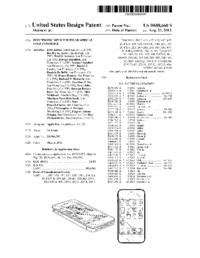
Table of contents
D688,660
1
More products and manuals for Mobile phones Sharp
| Models | Document Type |
|---|---|
| SCH-R850 |
User Manual
 Sharp SCH-R850 User Manual,
162 pages
Sharp SCH-R850 User Manual,
162 pages
|
| SGH-I627 |
User Manual
 Sharp SGH-I627 User Manual,
156 pages
Sharp SGH-I627 User Manual,
156 pages
|
| KIN Two OMPB20ZU |
User Manual
 Sharp KIN Two OMPB20ZU User Manual,
156 pages
Sharp KIN Two OMPB20ZU User Manual,
156 pages
|
| O2 |
User Manual
 Sharp O2 User Manual,
132 pages
Sharp O2 User Manual,
132 pages
|
| KIN One OMPB10ZU |
User Manual
 Sharp KIN One OMPB10ZU User Manual,
155 pages
Sharp KIN One OMPB10ZU User Manual,
155 pages
|
| R520_CJ16_MM_111009_F4 |
User Manual
 Sharp R520_CJ16_MM_111009_F4 User Manual,
169 pages
Sharp R520_CJ16_MM_111009_F4 User Manual,
169 pages
|
| SGH-J200 |
User Manual
 Sharp SGH-J200 User Manual,
87 pages
Sharp SGH-J200 User Manual,
87 pages
|
| AQUOS Crystal |
User Manual
 Sharp AQUOS Crystal User Manual [es] [it] [de] [en] ,
448 pages
Sharp AQUOS Crystal User Manual [es] [it] [de] [en] ,
448 pages
|
| AQUOS Crystal |
User Manual
 Sharp AQUOS Crystal User Manual,
171 pages
Sharp AQUOS Crystal User Manual,
171 pages
|
| AQUOS Crystal |
User Manual
 Sharp AQUOS Crystal User Manual,
240 pages
Sharp AQUOS Crystal User Manual,
240 pages
|
| 902-SH |
Operations Instructions
 Sharp 902-SH Operating Instructions,
250 pages
Sharp 902-SH Operating Instructions,
250 pages
|
| 550-SH |
Operations Instructions
 Sharp 550-SH Operating Instructions,
161 pages
Sharp 550-SH Operating Instructions,
161 pages
|
| SGH-C130 |
User Manual
 Sharp SGH-C130 User's Manual,
60 pages
Sharp SGH-C130 User's Manual,
60 pages
|
| GX10 |
Operations Instructions
 Sharp GX10 Operating Instructions,
142 pages
Sharp GX10 Operating Instructions,
142 pages
|
| SGH-J700V |
User Manual
 Sharp SGH-J700V User's Manual,
60 pages
Sharp SGH-J700V User's Manual,
60 pages
|
| GX1 |
User's Guide
 Sharp GX1 User Guide,
132 pages
Sharp GX1 User Guide,
132 pages
|
| 306-SH |
Owner's Manual
 Sharp 306-SH Owner's Manual,
183 pages
Sharp 306-SH Owner's Manual,
183 pages
|
| 770-SH |
Operations Instructions
 Sharp 770-SH Operating Instructions,
165 pages
Sharp 770-SH Operating Instructions,
165 pages
|
| GT-I9000 |
User Manual
 Sharp GT-I9000 User's Manual,
132 pages
Sharp GT-I9000 User's Manual,
132 pages
|
| PV300 |
User's Guide
 Sharp PV300 Reference Guide,
106 pages
Sharp PV300 Reference Guide,
106 pages
|