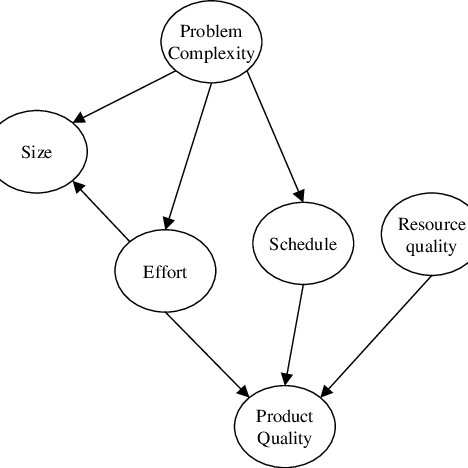Sharp PC-9800T manuals
Owner’s manuals and user’s guides for Laptops Sharp PC-9800T.
We providing 5 pdf manuals Sharp PC-9800T for download free by document types: Specifications, Instruction Manual

Table of contents
Contents
2
Warning
3
Features
4
A or more
47
AA'
66
NO SYNC!
82
Double nut
96
PDP bracket
102
Figure 4.11.5-1)
123
For two units
123
For three units
123
Figure 4.11.5-4)
126
Figure 4.11.5-6)
128
(M10 x 100)
131
Remove the nuts
132
Light-accepting
144
Main unit
163
Integrator mode
166
KEY LOCK/UNLOCK
182
6.2 Precautions
184
Side slit
185

Table of contents
Contents
2
Warning
3
Features
4
AA'
58
Double nut
73
Four M8 nuts
78
PDP bracket
79
Wall Wall
88
5° or more
88
<Ver. 2.1>
101
5.2.1 Menu mode
114
Adjustment
115
KEY LOCK/UNLOCK
132
6.2.1 Functions
133
Precautions
135
6.5 Precautions
135
Maintenance
136

Table of contents
JW-100SP
1
1-1 Features
10
Terminator
16
Transceiver
16
1-6 Caution
17
Chapter 2
19
Setup
19
Password
47
/Monitor
64
4-4 Print
67
File Type
76
5・29
98
■ Word Wrap
106
● [View] menu
109
[1] Function
117
Click here
131
■ Find Topic
151
(OR line)
171
[5] Copy Circuit
175
[6] Move Circuit
176
■ Library
178
■ Menu Bar
179
■ Edit Mnemonic
195
Chapter 7
200
Setup Each Data
200
Chapter 8
213
Current Value
215
Notation Display
215
Display Content
215
Version data
226
■ [Help] menu
234
[2] Edit Circuit
238
Main Toolbar
242
Menu Bar
242
Message Bar
242
Status Bar
242
Max. No. of
246
:Mnemonic
248
Year to day
259
Window Name
260
(Screen display)
270
3.1v 9.2001
271

Table of contents
CAUTION
8
CAUTION:
12
Quick Setup
29
Power Switch
34
Using CD
52
Idle Mode
60
Standby Mode
60
Peripherals
66
PS/2 mouse
72
Passwords
95
Troubleshooting
113
Index 1
123
Index 2
124
Index 3
125
More products and manuals for Laptops Sharp
| Models | Document Type |
|---|---|
| PC-A800 |
User Manual
 PC Panel Install Guide 4page.qxp,
4 pages
PC Panel Install Guide 4page.qxp,
4 pages
|
| PC-AV18 |
Technical Information
 Sharp PC-AV18 System information,
68 pages
Sharp PC-AV18 System information,
68 pages
|
| PC-AV18 |
User Manual
  2 Utilice,
160 pages
2 Utilice,
160 pages
|
| PC-A820 |
Specifications
  Sharp PC-A820 Specifications,
33 pages
Sharp PC-A820 Specifications,
33 pages
|
| PC-A290 |
Specifications
 Sharp PC-A290 Specifications [en] ,
82 pages
Sharp PC-A290 Specifications [en] ,
82 pages
|
| PC-9300 |
Technical Information
 Sharp PC-9300 System information,
68 pages
Sharp PC-9300 System information,
68 pages
|
| PC-AR10 |
Specifications
 Sharp PC-AR10 Specifications,
107 pages
Sharp PC-AR10 Specifications,
107 pages
|
| PC-A500 |
Specifications
 Sharp PC-A500 Specifications,
89 pages
Sharp PC-A500 Specifications,
89 pages
|
| PC-MR70 |
Specifications
 Sharp PC-MR70 Specifications,
93 pages
Sharp PC-MR70 Specifications,
93 pages
|
| PC-A820 |
Specifications
 Sharp PC-A820 Specifications,
97 pages
Sharp PC-A820 Specifications,
97 pages
|
| PC-A820 |
Specifications
  Sharp PC-A820 Specifications,
53 pages
Sharp PC-A820 Specifications,
53 pages
|
| EL-6560 |
Specifications
 Sharp EL-6560 Specifications,
160 pages
Sharp EL-6560 Specifications,
160 pages
|
| PC-W100T |
Installation Manual
 Sharp PC-W100T Installation manual [en] [es] ,
48 pages
Sharp PC-W100T Installation manual [en] [es] ,
48 pages
|
| Actius PC-RD20 |
Specifications
 Sharp Actius PC-RD20 Specifications,
120 pages
Sharp Actius PC-RD20 Specifications,
120 pages
|
| PC-MM1 |
User Manual
 PC-MM10 Operation Manual [en] ,
123 pages
PC-MM10 Operation Manual [en] ,
123 pages
|
| Actius PC-RD20 |
Service Manual
 Sharp Actius PC-RD20 Service manual,
72 pages
Sharp Actius PC-RD20 Service manual,
72 pages
|
| PC-MC20 |
Instruction Manual
 Sharp PC-MC20 Instruction manual,
46 pages
Sharp PC-MC20 Instruction manual,
46 pages
|
| Actius PC-GP20 |
User's Guide
 Sharp Actius PC-GP20 User`s guide,
90 pages
Sharp Actius PC-GP20 User`s guide,
90 pages
|
| VL-C8000S |
Technical Information
 Sharp VL-C8000S Technical information,
296 pages
Sharp VL-C8000S Technical information,
296 pages
|
| Actius PC-GP22W |
User Manual
 Desktop Performance Notebook Desktop Performance Notebook,
2 pages
Desktop Performance Notebook Desktop Performance Notebook,
2 pages
|