Sharp XL-HP404H Specifications
Browse online or download Specifications for CD players Sharp XL-HP404H. Sharp XL-HP404H Specifications User Manual
- Page / 36
- Table of contents
- BOOKMARKS



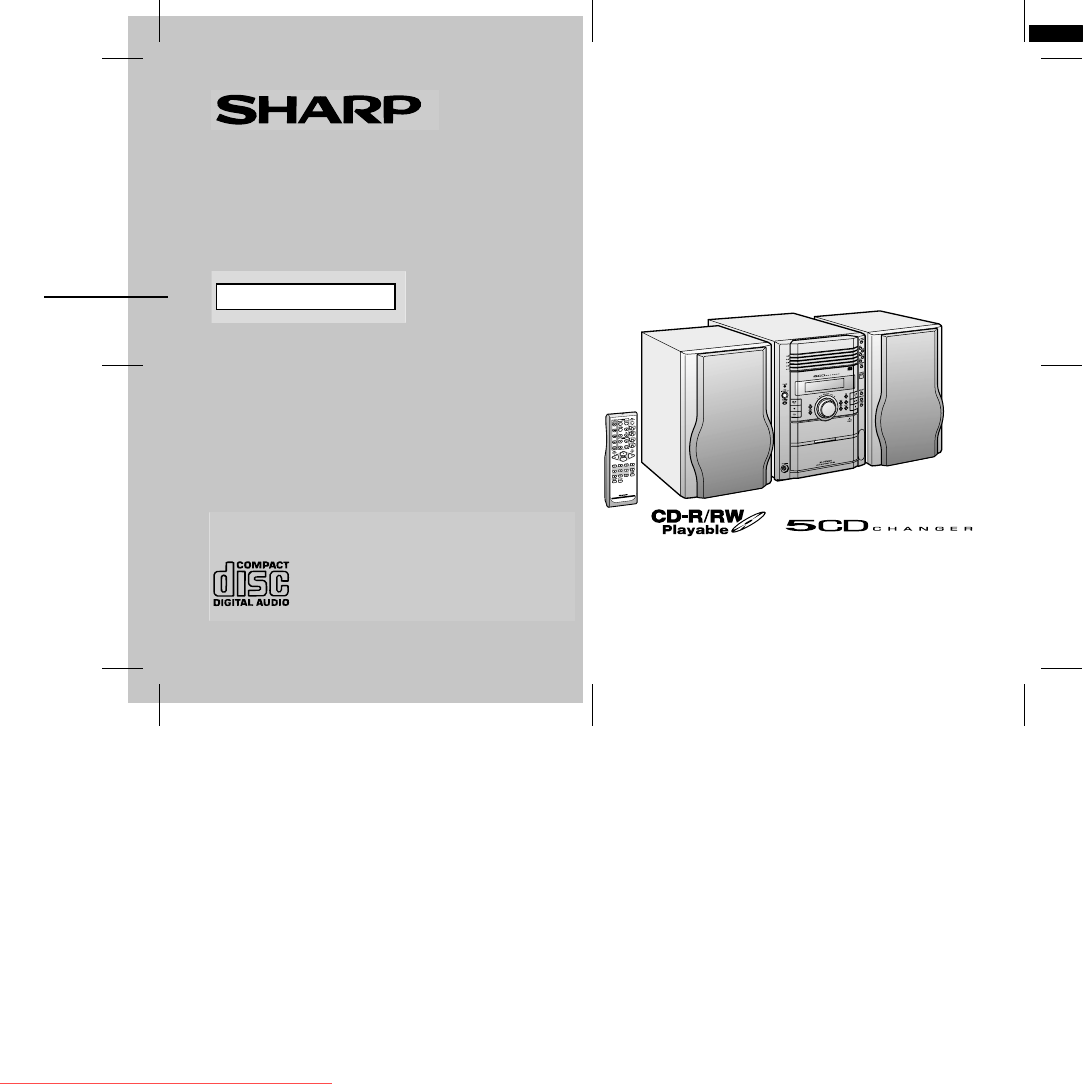
- XL-HP404E 1
- manuals search engine 10
- WARRANTY 35
Summary of Contents
03/10/20 XL-HP404E(A)_FRONT.fmTINSEA009AWZZThank you for purchasing this SHARP product. To obtain the best performance from this product,please read t
03/10/20 XL-HP404E(A)1.fm10XL-HP404ETINSEA009AWZZPreparation for UseSystem connections (continued)! AC power connectionAfter checking all the connecti
03/10/20 XL-HP404E(A)2.fm11XL-HP404ETINSEA009AWZZPreparation for UseRemote control! Battery installation Precautions for battery use:"Replace all
03/10/20 XL-HP404E(A)2.fm12XL-HP404ETINSEA009AWZZBasic OperationGeneral control ! To turn the power onPress the ON/STAND-BY button to turn the power
03/10/20 XL-HP404E(A)2.fm13XL-HP404ETINSEA009AWZZBasic OperationSetting the clock In this example, the clock is set for the 24-hour (0:00) display.To
03/10/20 XL-HP404E(A)2.fm14XL-HP404ETINSEA009AWZZCD PlaybackListening to a CD (CDs)This system can also play audio CD-R and CD-RW discs, but can-not r
03/10/20 XL-HP404E(A)2.fm15XL-HP404ETINSEA009AWZZCD Playback "Playback will begin from track 1 on the DISC 1. After that disc fin-ishes playing,
03/10/20 XL-HP404E(A)2.fm16XL-HP404ETINSEA009AWZZCD PlaybackAdvanced CD playback! To specify a disc to playYou can play a disc by specifying the disc
03/10/20 XL-HP404E(A)2.fm17XL-HP404ETINSEA009AWZZCD Playback ! Repeat playRepeat play can play all 5 discs, all tracks on a chosen disc, or aprogramme
03/10/20 XL-HP404E(A)2.fm18XL-HP404ETINSEA009AWZZCD PlaybackAdvanced CD Playback (continued)! Programmed playYou can choose up to 32 selections for pl
03/10/20 XL-HP404E(A)2.fm19XL-HP404ETINSEA009AWZZRadioListening to the radioAuto power on function:When you press any of the following buttons, the un
03/10/20 XL-HP404E(A)1.fm2XL-HP404ETINSEA009AWZZImportant InstructionSpecial notesWarning:!When the ON/STAND-BY button is set at STAND-BY position,mai
03/10/20 XL-HP404E(A)2.fm20XL-HP404ETINSEA009AWZZRadioListening to the radio (continued)! Memorising a stationYou can store 40 AM and FM stations in m
03/10/20 XL-HP404E(A)3.fm21XL-HP404ETINSEA009AWZZTape PlaybackListening to a cassette tape ! Tape playbackAuto power on function:When you press any o
03/10/20 XL-HP404E(A)3.fm22XL-HP404ETINSEA009AWZZTape Playback ! Various tape functions Caution:"To remove the cassette, press the (TAPE ) but
03/10/20 XL-HP404E(A)3.fm23XL-HP404ETINSEA009AWZZTape Recording ! Recording from a CD (CDs) You can record the desired CD using the CD DIRECT PLAY bu
03/10/20 XL-HP404E(A)3.fm24XL-HP404ETINSEA009AWZZTape RecordingRecording on a cassette tape (continued)Recording from several CDs continuously:To perf
03/10/20 XL-HP404E(A)3.fm25XL-HP404ETINSEA009AWZZAdvanced FeaturesTimer and sleep operationTimer playback:The unit turns on and plays the desired sour
03/10/20 XL-HP404E(A)3.fm26XL-HP404ETINSEA009AWZZAdvanced FeaturesTimer and sleep operation (continued)4Within 10 seconds, press the or button
03/10/20 XL-HP404E(A)3.fm27XL-HP404ETINSEA009AWZZAdvanced Features Note:Checking the timer setting in the timer stand-by mode:Cancelling the timer set
03/10/20 XL-HP404E(A)3.fm28XL-HP404ETINSEA009AWZZAdvanced FeaturesTimer and sleep operation (continued)" Sleep operationThe radio, compact disc a
03/10/20 XL-HP404E(A)3.fm29XL-HP404ETINSEA009AWZZAdvanced FeaturesEnhancing your systemThe connection lead is not included. Purchase a commercially av
03/10/20 XL-HP404E(A)1.fm3XL-HP404ETINSEA009AWZZImportant InstructionAccessoriesPlease confirm that the following accessories are included.Note:Only t
03/10/20 XL-HP404E(A)3.fm30XL-HP404ETINSEA009AWZZAdvanced Features " Subwoofer connectionWhen a commercially available speaker with a built-in am
03/10/20 XL-HP404E(A)3.fm31XL-HP404ETINSEA009AWZZReferences ! Cassette deck ! Remote control! Tuner! If trouble occursWhen this product is subjected t
03/10/20 XL-HP404E(A)3.fm32XL-HP404ETINSEA009AWZZReferences ! CondensationSudden temperature changes, storage or operation in an extremelyhumid enviro
03/10/20 XL-HP404E(A)3.fm33XL-HP404ETINSEA009AWZZReferencesSpecificationsAs part of our policy of continuous improvement, SHARP reservesthe right to m
03/10/20 XL-HP404E(A)_MEMO.fmTINSEA009AWZZMEMODownloaded from www.Manualslib.com manuals search engine Downloaded From Disc-Player.com Sharp Manuals
03/10/20 XL-HP404E(A)_WAR.fmTINSEA009AWZZWARRANTYConsumer Electronic ProductsCongratulations on Your Purchase!This Sharp product is warranted against
03/10/20 XL-HP404E(A)_BACK.fmTINSEA009AWZZIMPORTANTDO NOT RETURN THIS PAGE TO SHARPFor your reference, please enter the particulars of your purchase b
03/10/20 XL-HP404E(A)1.fm4XL-HP404ETINSEA009AWZZGeneral InformationPrecautions" General!Please ensure that the equipment is positioned in a well
03/10/20 XL-HP404E(A)1.fm5XL-HP404ETINSEA009AWZZGeneral InformationControls and indicators" Front panelReference page1. Disc Trays . . . . . . .
03/10/20 XL-HP404E(A)1.fm6XL-HP404ETINSEA009AWZZGeneral InformationControls and indicators (continued)! DisplayReference page1. Disc Number Indicators
03/10/20 XL-HP404E(A)1.fm7XL-HP404ETINSEA009AWZZGeneral Information ! Remote controlReference page1.Remote Control Transmitter . . . . . . . . . . .
03/10/20 XL-HP404E(A)1.fm8XL-HP404ETINSEA009AWZZPreparation for UseSystem connections Left speakerRight speaker Speaker connection (see page 9)AM loo
03/10/20 XL-HP404E(A)1.fm9XL-HP404ETINSEA009AWZZPreparation for Use ! Aerial connectionSupplied FM aerial:Connect the FM aerial wire to the FM 75 OHMS
 (60 pages)
(60 pages) (57 pages)
(57 pages)

 (35 pages)
(35 pages) (12 pages)
(12 pages)








Comments to this Manuals