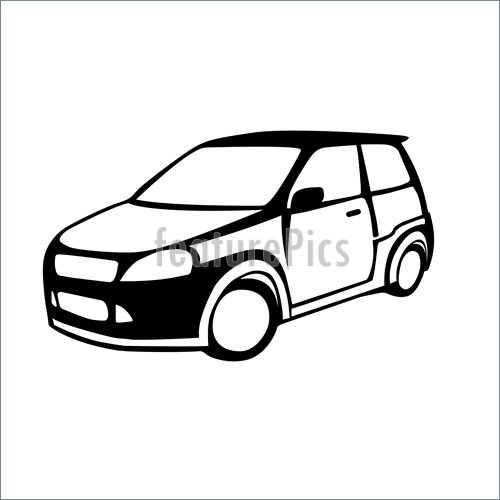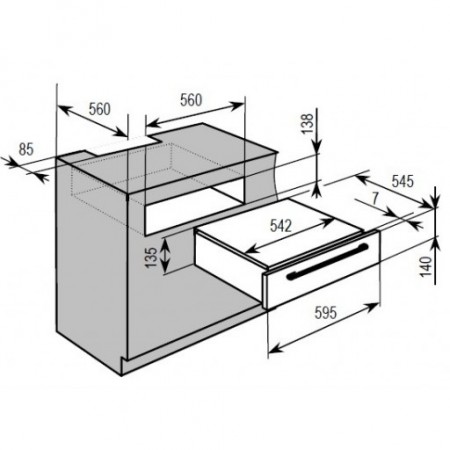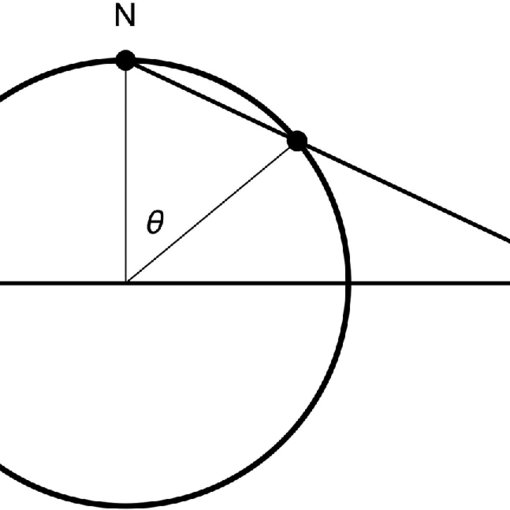Sharp ER-A280F manuals
Owner’s manuals and user’s guides for Video Sharp ER-A280F.
We providing 6 pdf manuals Sharp ER-A280F for download free by document types: User Manual

Table of contents
ER-A280F
1

Table of contents
ER-A280F
1
ER-A280N
1
CONTENTS
4
Printer
12
Displays
21
Item Entries
29
Promotion
37
Linked PLUs
38
Free item
38
Total amount
38
Procedure
53
Correction
66
• • • • • •
71
2. Press the
72
Journal file
81
(by dept.)
83
■ GLU report
90
Editing text
99
Programming
101
➔ Numeric entry
103
➔ Character
103
➔YES➔NO➔
103
■ Department
105
■ PLU/EAN
107
Selected
109
■ EAN delete
115
■ PLU/EAN stock
115
■ Commission
119
■ RA/RA2
120
■ PO/PO2
120
■ Deposit
120
■ Cash in drawer
121
■ Check change
121
■ Cashier
132
Pertinent
133
■ Zero skip
143
■ Hourly report
143
■ Stacked report
144
■ Scanner
148
■ On-line
148
Tax Programming
150
SD CARD Mode
155
■ Data saving
156
■ Data loading
156
• Set PLU table
160
Report type
164
■ Add-on code
172
Print head
180
Drawer Lock Key
181
List of Options
185
Specifications
186

Table of contents
ER-A280F
1
More products and manuals for Video Sharp
| Models | Document Type |
|---|---|
| XE-A107-BK |
User Manual
 Sharp XE-A107-BK Benutzerhandbuch,
37 pages
Sharp XE-A107-BK Benutzerhandbuch,
37 pages
|
| XL-DAB151PHBK |
User Manual
 Sharp XL-DAB151PHBK Benutzerhandbuch,
2 pages
Sharp XL-DAB151PHBK Benutzerhandbuch,
2 pages
|
| UP-810F |
User Manual
 Sharp UP-810F Benutzerhandbuch [en] ,
2 pages
Sharp UP-810F Benutzerhandbuch [en] ,
2 pages
|
| XE-A207B |
User Manual
 Sharp XE-A207B Benutzerhandbuch,
2 pages
Sharp XE-A207B Benutzerhandbuch,
2 pages
|
| EL-R297BBK |
User Manual
 Sharp EL-R297BBK Benutzerhandbuch,
2 pages
Sharp EL-R297BBK Benutzerhandbuch,
2 pages
|
| EL-R287BBK |
User Manual
 Sharp EL-R287BBK Benutzerhandbuch,
2 pages
Sharp EL-R287BBK Benutzerhandbuch,
2 pages
|
| Remote Device Manager |
User Manual
 Sharp Remote Device Manager Benutzerhandbuch,
1 pages
Sharp Remote Device Manager Benutzerhandbuch,
1 pages
|
| Sharpdesk |
User Manual
 Sharp Sharpdesk Benutzerhandbuch,
8 pages
Sharp Sharpdesk Benutzerhandbuch,
8 pages
|
| LC-50LE752E |
User Manual
 Sharp LC-50LE752E Benutzerhandbuch,
64 pages
Sharp LC-50LE752E Benutzerhandbuch,
64 pages
|
| EL-1750PIIIGY |
User Manual
     Sharp EL-1750PIIIGY User Manual,
164 pages
Sharp EL-1750PIIIGY User Manual,
164 pages
|
| LC-42LE759EN |
User Manual
  Sharp LC-42LE759EN Benutzerhandbuch,
2 pages
Sharp LC-42LE759EN Benutzerhandbuch,
2 pages
|
| DX-C200 |
User Manual
 Sharp DX-C200 Benutzerhandbuch,
488 pages
Sharp DX-C200 Benutzerhandbuch,
488 pages
|
| DX-C200 |
User Manual
 Sharp DX-C200 Benutzerhandbuch,
4 pages
Sharp DX-C200 Benutzerhandbuch,
4 pages
|
| MX-M202D |
User Manual
 Sharp MX-M202D Benutzerhandbuch,
2 pages
Sharp MX-M202D Benutzerhandbuch,
2 pages
|
| Job Accounting Software |
User Manual
 Sharp Job Accounting Software Benutzerhandbuch,
4 pages
Sharp Job Accounting Software Benutzerhandbuch,
4 pages
|
| EL-2607PGGY |
User Manual
 Sharp EL-2607PGGY Benutzerhandbuch,
2 pages
Sharp EL-2607PGGY Benutzerhandbuch,
2 pages
|
| MX-C301W |
User Manual
 Sharp MX-C301W Benutzerhandbuch,
4 pages
Sharp MX-C301W Benutzerhandbuch,
4 pages
|
| Remote Device Manager |
User Manual
 Sharp Remote Device Manager Benutzerhandbuch,
8 pages
Sharp Remote Device Manager Benutzerhandbuch,
8 pages
|
| XL-HF202PHS |
User Manual
 Sharp XL-HF202PHS Benutzerhandbuch,
2 pages
Sharp XL-HF202PHS Benutzerhandbuch,
2 pages
|
| EL-R277BBK |
User Manual
 Sharp EL-R277BBK Benutzerhandbuch,
2 pages
Sharp EL-R277BBK Benutzerhandbuch,
2 pages
|