
The Sharp Pro Series Color Document Systems deliver
breakthrough performance and unmatched versatility.
The MX-6500N and MX-7500N high performance color document systems offer exceptional
productivity, professional features and world-class image quality at speeds up to 75 ppm.
Designed for busy in-plant and on-demand workflow environments, these new models combine
a versatile, modular design with a wide range of supported media and powerful output
capabilities that can help your business produce more jobs in-house and improve profitability.
Key Features
• Edge-to-edge printing enables operators to output high quality, full-bleed booklets
in-line, helping to reduce outsourcing costs as well as production time.
• A powerful external Fiery
®
Color Print Server with Command WorkStation
®
is available
for color critical environments that need precision job management. Command WorkStation
is fully integrated with the Sharp touch-screen for unmatched control and ease-of-use.
• Sharp’s exclusive triple air-feed paper handling option provides higher reliability for
maximum uptime as well as enhanced media support, and is virtually maintenance free.
• Large 15.4" (diagonally measured) touch-screen
provides easy access to features and gives
operators more control over job management
• 150-sheet Duplex Single Pass Feeder (DSPF)
scans documents at up to 150 images per minute
• Up to 13,500-sheet paper capacity supports
media up to 110 lb. cover stock (300 gsm) and
up to 13" x 19" output
• Standard PCL
®
6 and true Adobe
®
PostScript
®
3
™
• Sharp’s Color Consistency System delivers
high-quality color output and maintains optimum
color balance and toner density
• True 1200 x 1200 dpi printing with 8-bit
processing provides beautiful images and
enhanced clarity for fine details
• Standard Job Management features make
it easy to print on-demand as well as retain
jobs, combine jobs, repaginate jobs, edit
pages and more
• On-board paper catalog
stores up to 1,000
media profiles to help streamline job set-up and
maintain optimum output quality
• Award-winning Sharp security platform with
standard 256-bit data encryption and up to
7 times data overwrite protection
• Convenient End-of-Lease feature can
erase all files on the hard disk drive, all user
data, job status data and address book data
at time of trade-in
MX-6500N MX-7500N
Additional features to help maximize your document workflow efficiency...
MX-7500N shown in full configuration.
Pro series color document systems
MX-7500N shown with large capacity cassette
and saddle stitch finisher.
MX-7500N shown with Fiery Command WorkStation
fully integrated at the Sharp touch-screen.




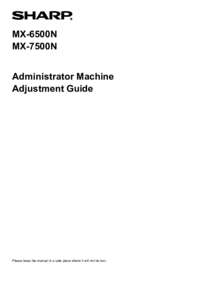

 (9 pages)
(9 pages) (60 pages)
(60 pages)








Comments to this Manuals