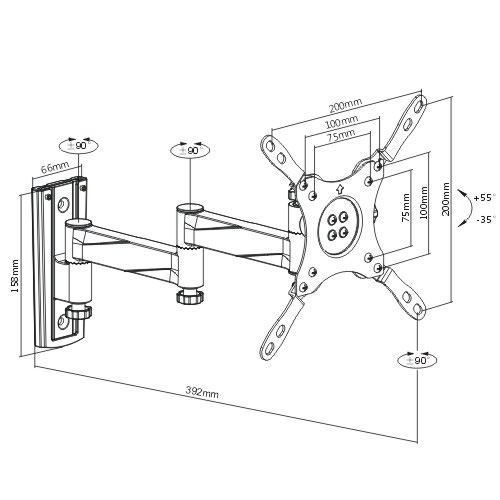Sharp VL-C8000S manuals
Owner’s manuals and user’s guides for Laptops Sharp VL-C8000S.
We providing 1 pdf manuals Sharp VL-C8000S for download free by document types: Technical Information

Sharp VL-C8000S Technical Information (296 pages)
Brand: Sharp | Category: Laptops | Size: 1.63 MB |

Table of contents
Contents
11
Month Day
24
InsideView
30
RearView
30
BottomView
30
Inside View
31
Rear View
31
Bottom View
31
Battery Pack
36
640 x 480
44
Page 180
51
Your choice
53
1024x768
54
OK Cancel
60
Using Sticky
64
Key Function
64
Safe Suspend
67
Standby Mode
68
Suspend Mode
69
Safe Suspend
70
ObjectList
84
Launch
84
Ready Memory
86
Page 192
93
For OS/2
94
For DOS
95
MediaPlayer
98
Sound
98
MwaveModem14400
102
Mwave Data Modem
103
Mwave Fax Modem
105
SavingPower
124
Using Passwords
126
Easy-Setup
136
current
136
Image Attributes
142
Brush Shapes
142
Edit Colors
142
Using Locks
146
PCMCIA slot
150
Side View
157
Warning:
173
Select Setup
176
TrackPoint III
176
Hints and Tips
184
) as shown
185
User's Guide
188
Dock II User's
188
Power Management
191
RestartStart
219
Display device
220
Screen Messages
222
Error Codes
224
General Problems
226
Option Problems
231
Printer Problems
236
Getting Service
238
Getting Service
239
Countries)
240
PS2 command:
243
Page 41
243
Card Information
248
DOS User's
257
Features
265
Specifications
267
IBM Power Cords
268
Notices
277
Kingdom Users
281
Approved Usage
282
Installation
282
Glossary
285
(continued)
289
More products and manuals for Laptops Sharp
| Models | Document Type |
|---|---|
| Actius PC-GP22W |
User Manual
 Desktop Performance Notebook Desktop Performance Notebook,
2 pages
Desktop Performance Notebook Desktop Performance Notebook,
2 pages
|
| Actius PC-GP22W | User Manual シャープ液晶リスト 品目 仕様 価格(税込) シャープ Actius A280 (PC, 25 pages |
| EL-6360 |
Specifications
 Sharp EL-6360 Specifications,
97 pages
Sharp EL-6360 Specifications,
97 pages
|
| Actius PC-MV10 |
User Manual
 • 44fe,
1 pages
• 44fe,
1 pages
|
| PC-A290 |
User Manual
 Sharp PC-A290 User manual,
76 pages
Sharp PC-A290 User manual,
76 pages
|
| 21H-S3P |
Specifications
 Sharp 21H-S3P Specifications,
413 pages
Sharp 21H-S3P Specifications,
413 pages
|
| PC-MC20 |
User Manual
 Functions of the ARF MikroKopter,
59 pages
Functions of the ARF MikroKopter,
59 pages
|
| PC-A500 |
User Manual
 Sharp PC-A500 User`s manual,
269 pages
Sharp PC-A500 User`s manual,
269 pages
|
| VL-E40S |
Technical Information
 Sharp VL-E40S System information,
158 pages
Sharp VL-E40S System information,
158 pages
|
| PC-AR50 |
User Manual
 IBM ThinkPad T Series notebooks,
6 pages
IBM ThinkPad T Series notebooks,
6 pages
|
| PC-9800T |
Specifications
 Sharp PC-9800T Specifications,
11 pages
Sharp PC-9800T Specifications,
11 pages
|
| PC-9800T |
Specifications
 Sharp PC-9800T Specifications,
185 pages
Sharp PC-9800T Specifications,
185 pages
|
| PC-MC20 |
User Manual
 N i k o n F 6 S p e c i f i c a t i o n s,
8 pages
N i k o n F 6 S p e c i f i c a t i o n s,
8 pages
|
| Actius PC-GP20 |
User Manual
 General Purpose Optical Instruments,
14 pages
General Purpose Optical Instruments,
14 pages
|
| PC-9800T |
Specifications
 Sharp PC-9800T Specifications,
136 pages
Sharp PC-9800T Specifications,
136 pages
|
| PC-9300 |
User's Guide
 Sharp PC-9300 User guide,
64 pages
Sharp PC-9300 User guide,
64 pages
|
| Z-830 |
User Manual
 Sharp Z-830 User`s manual,
139 pages
Sharp Z-830 User`s manual,
139 pages
|
| PC-MC20 |
User Manual
 The Nikon digital SLR experience. Fulfillment defined.,
7 pages
The Nikon digital SLR experience. Fulfillment defined.,
7 pages
|
| Actius PC-MV14 |
User Manual
 ASC16 Operation Manual,
32 pages
ASC16 Operation Manual,
32 pages
|
| PC-AR50 |
Specifications
 Sharp PC-AR50 Specifications,
107 pages
Sharp PC-AR50 Specifications,
107 pages
|