Sharp 27C241 Specifications
Browse online or download Specifications for CRT TVs Sharp 27C241. Sharp 27C241 Specifications [en] User Manual
- Page / 45
- Table of contents
- BOOKMARKS



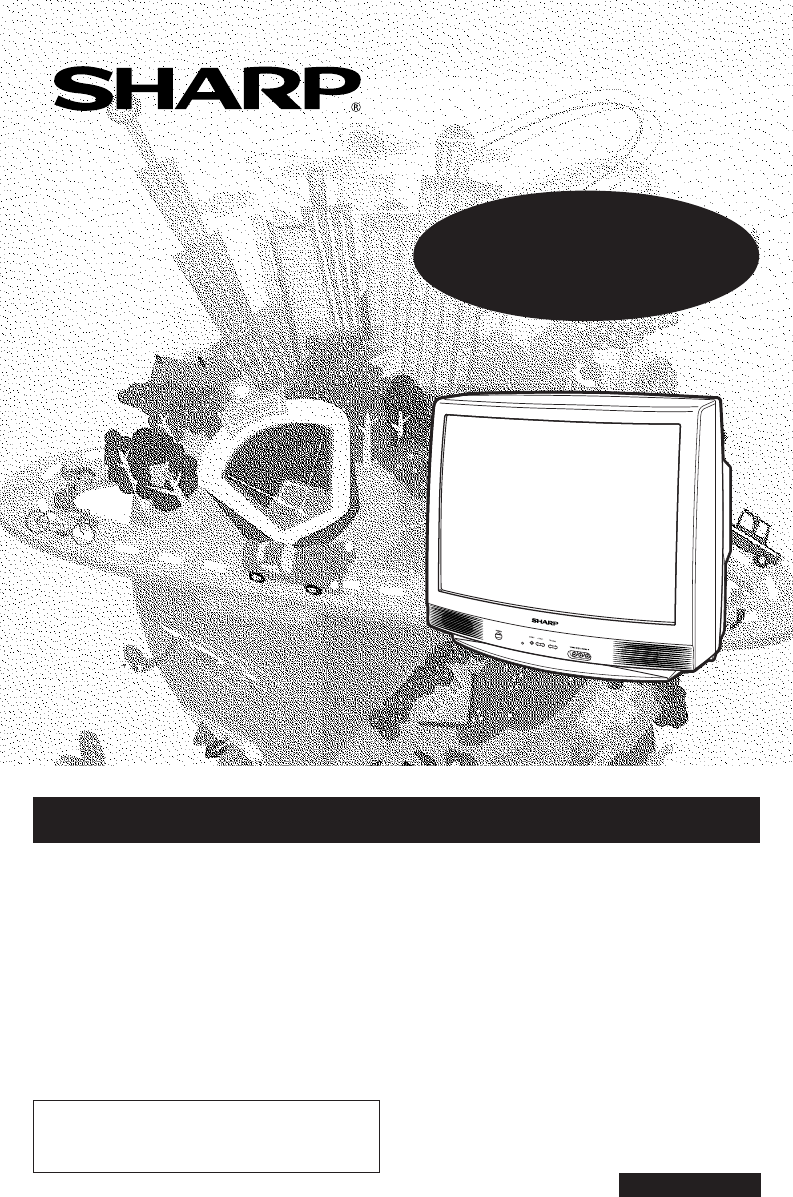
- COLOR TELEVISION 1
- IMPORTANT INFORMATION 2
- IMPORTANT SAFEGUARDS 3
- (Continued) 4
- Supplied Accessories 5
- Antenna Connections 5
- CABLE TV (CATV) CONNECTION 6
- OUTDOOR ANTENNA CONNECTION 6
- Part Names 7
- EZ SETUP during First Use 8
- 27C241 9 9
- Sleep Timer 10
- Language 10
- Video Adjust 11
- Audio Select 12
- Closed Caption 13
- 27C241 14 14
- 27C241 15 15
- [1] MPAA RATING 16
- How to set V-CHIP 16
- [2] TV GUIDELINES 17
- (DOWNLOAD screen) 18
- 27C241 19 19
- Activating the V-CHIP BLOCK 20
- (On the Set) 21
- VOL k and CH 21
- Parent Control (VIEW TIMER) 22
- 27C241 23 23
- Energy Save 25
- 27C241 26 26
- Set Up (Continued) 27
- VIDEO EQUIPMENT 31
- (Rear connection 32
- QUICK SERVICE 33
- CHECK LIST 33
- Specifications 34
- INFORMACIÓN IMPORTANTE 35
- PRECAUCIÓN : 36
- (Continuación) 37
- Panel Delantero 38
- Solicitud de servicio técnico 39
- INFORMATIONS IMPORTANTES 40
- PRÉCAUTIONS IMPORTANTES 41
- (Suite) 42
- Nomenclature (FRANÇAIS) 43
- LISTE DES 44
- VÉRIFICATIONS 44
- DÉPANNAGE 44
- Limited Warranty 45
Summary of Contents
1Dimension: 140mm x 215mmCOLOR TELEVISIONH OPERATION MANUAL HMODEL27C241CONTENTSPAGE• IMPORTANT INFORMATION/IMPORTANTSAFEGUARDS ...
10Dimension: 140 X 215 mm•The language for the ON SCREEN DISPLAY can be set to ENGLISH, SPANISH or FRENCH.1 Press MENU to access the MAIN MENU screen
11Dimension: 140 X 215 mm•Description of Adjustment Items1 Press MENU to access the MAIN MENU screen.2 Press CH a/ s to move the “ ” mark to “VIDEO
12Dimension: 140 X 215 mmH MTS (Multichannel TV Sound)This function allows reception of stereo or bilingual TV sound.•You can enjoy Hi-Fi stereo soun
13Dimension: 140 X 215 mm•How to set CLOSED CAPTION• Your TV is equipped with an internal Closed Caption decoder. “ClosedCaption” is a system which a
14Dimension: 140 X 215 mm1. User setting 2. Block tablePGagebased not toblocknot toblockSelectblockauto-blockauto-blockauto-blockGGPGPG-13RNC-17X– –
15Dimension: 140 X 215 mmParent Control (V-CHIP Operation) (Continued)• TV PARENTAL GUIDELINES (Example)Example 1.1 : Age Based settingClear Vs (bloc
16Dimension: 140 X 215 mm• How to set V-CHIP[1] MPAA RATING1 Press MENU to access the MAIN MENU screen.2 Press CH a/s to move the “ ” mark to “PARE
17Dimension: 140 X 215 mm7 Press MENU, then “INPUT SECRET No.” will be displayed.Note:• If SECRET No. is already set, skip to step 9.8 Enter a 4-digi
18Dimension: 140 X 215 mmParent Control (V-CHIP Operation Continued)Parent Control (V-CHIP Operation) (Continued)[3] Downloading additional rating mo
19Dimension: 140 X 215 mm• How to set additional rating mode (Example)Once downloading is complete, you can set the blocking pattern as follows.1 Rep
2Dimension: 140mm x 215mmWelcome to the SHARP Family. We are pleased that you are now the owner of a SHARP Color Television– built for outstanding qua
20Dimension: 140 X 215 mm• Activating the V-CHIP BLOCK1 Repeat steps 1 to 4 of [1] MPAA RATING.2 Press CH a/ s to move the “ ” mark to “STATUS”. Pr
21Dimension: 140 X 215 mm• To change the V-CHIP BLOCK after registering a secret No.1 Repeat steps 1 to 4 of [1] MPAA RATING, then “INPUT SECRETNo.”
22Dimension: 140 X 215 mmH VIEW TIMERThis function allows you to restrict TV viewing time and also allows you to control TV usage.This function is to
23Dimension: 140 X 215 mmParent Control (VIEW TIMER) (Continued)9 Enter the 4-digit secret No. using the REMOTE KEYPAD.10Press MENU, and secret No. i
24Dimension: 140 X 215 mmParent Control (VIEW TIMER) (Continued)•To cancel the VIEW TIMER setting or change the secret No. (If youforget the SECRET N
25Dimension: 140 X 215 mmEnergy Save•This feature lets you lower the power consumption of your TVset which in turn saves you money and minimizes the
26Dimension: 140 X 215 mmH EZ SetupBy operating the channel preset functions, you can preset yourTV to the desired channels for viewing.1 Press MENU
27Dimension: 140 X 215 mmSet Up (Continued)H Channel SettingIf EZ SETUP does not memorize all the channels in your region, follow the instructions be
28Dimension: 140 X 215 mm•Saving broadcast TV channels into memory1 Press MENU to access the MAIN MENUscreen, then press CH a/ s to move the “ ”ma
29Dimension: 140 X 215 mmH BLUE SCREENAutomatically turns the screen blue if a broadcast signal is notreceived. 1 Press MENU to access the MAIN MENU
3Dimension: 140mm x 215mmIMPORTANT INFORMATION (Continued)CAUTION:• Do not place the AC power cord under the TV set or other heavy items.• To prevent
30Dimension: 140 X 215 mm6 Press MENU to exit.Note:• Poor reception due to weak signals, or too much noise might activate the BLUE SCREEN functiondes
31Dimension: 140 X 215 mmDVDCAMCORDERTV GAMEVCRUsing the Video and Audio Input TerminalsVIDEO EQUIPMENT•Connecting video equipment for playback of vi
32Dimension: 140 X 215 mm27C241 32Using the Video and Audio Input Terminales (Continued)L To watch video material playback.• Press the Remote’s INPUT
33Dimension: 140mm x 215mmBefore Calling for ServiceCheck these items and see if you can correct the trouble with a slight adjustment of the controls.
34Dimension: 140mm x 215mm27C241 34MODEL 27C241Receiving System NTSCStereo Broadcast MTS (STEREO/SAP)Reception ChannelsAIR VHF 2-13 chUHF 14-69 chCATV
35Dimension: 140mm x 215mmLea estas instrucciones cuidadosamente y consérvelas a la mano para consultarlas en el futuro.IMPORTANTESírvase anotar el mo
36Dimension: 140mm x 215mmINFORMACIÓN IMPORTANTE (Continuación)PRECAUCIÓN:• No coloque el cable de alimentación de CA debajo del televisor u otro elem
37Dimension: 140mm x 215mmMEDIDAS DE SEGURIDAD IMPORTANTES (Continuación)13. Cumpla con todos los avisos y las instrucciones marcados en el televisor.
38Dimension: 140mm x 215mm•Nombres de los componentes (ESPAÑOL)Panel DelanteroReferencia rápida de los controles de operaciónIN 2TVFunciones Básicas D
39Dimension: 140mm x 215mmAntes de llamar al servicio de reparacionesVerifique estos puntos para ver si usted mismo puede solucionar el problema.(Imag
4Dimension: 140mm x 215mmIMPORTANT SAFEGUARDS (Continued)13. Follow all warnings and instructions marked on the television equipment.14. If an outside
40Dimension: 140mm x 215mmLisez attentivement ces instructions et gardez-les à proximité pour toute référence ultérieure.IMPORTANTAfin de vous aider e
41Dimension: 140mm x 215mmINFORMATIONS IMPORTANTES (Suite)ATTENTION:• Ne placez pas le cordon d’alimentation sous le téléviseur ou sous tout autre obj
42Dimension: 140mm x 215mmPRÉCAUTIONS IMPORTANTES (Suite)13. Respectez tous les avertissements et instructions mentionnés sur la télévision.14. Si une
43Dimension: 140mm x 215mm•Nomenclature (FRANÇAIS)Panneau AvantRéférence rapide sur les commandesIN 2TVFonctions de base de la télécommandeALIMENTATIO
44Dimension: 140mm x 215mmAvant d’appeler un réparateurVérifier les points suivants afin de déterminer s’il est possible de remédier au problème par u
Dimension: 140mm x 215mm47TO OBTAIN ACCESSORY OR PRODUCT INFORMATION, CALL 1-800-BE-SHARP OR VISIT www.sharpusa.comLimited WarrantyCONSUMER LIMITED WA
5Dimension: 140mm x 215mmTVSupplied AccessoriesSize AADry BatteriesInfrared Remote ControlRRMCG1324CESCNote:Location• For normal operation, your TV sh
6Dimension: 140mm x 215mmCABLE TV (CATV) CONNECTION• A 75 ohm coaxial cable connector is built into the set for easy hookup. When connecting the 75 oh
7Dimension: 140mm x 215mmQuick Reference Control Operation•Part NamesFront PanelQuick Reference Control OperationIN 2TVBasic Remote Control FunctionsP
8Dimension: 140mm x 215mm•When you turn on the TV for the first time, it will automaticallymemorize the broadcasting channels.Please perform the follo
9Dimension: 140mm x 215mmDemo Mode• To learn more about the TV set, you can enter DEMO mode. Simplypress and hold MENU on the TV set for more than 3 s
 (38 pages)
(38 pages)
 (47 pages)
(47 pages)







Comments to this Manuals