Sharp CD-MPS66 Operations Instructions
Browse online or download Operations Instructions for Cassette players Sharp CD-MPS66. Sharp CD-MPS66 Operating instructions User Manual
- Page / 42
- Table of contents
- TROUBLESHOOTING
- BOOKMARKS



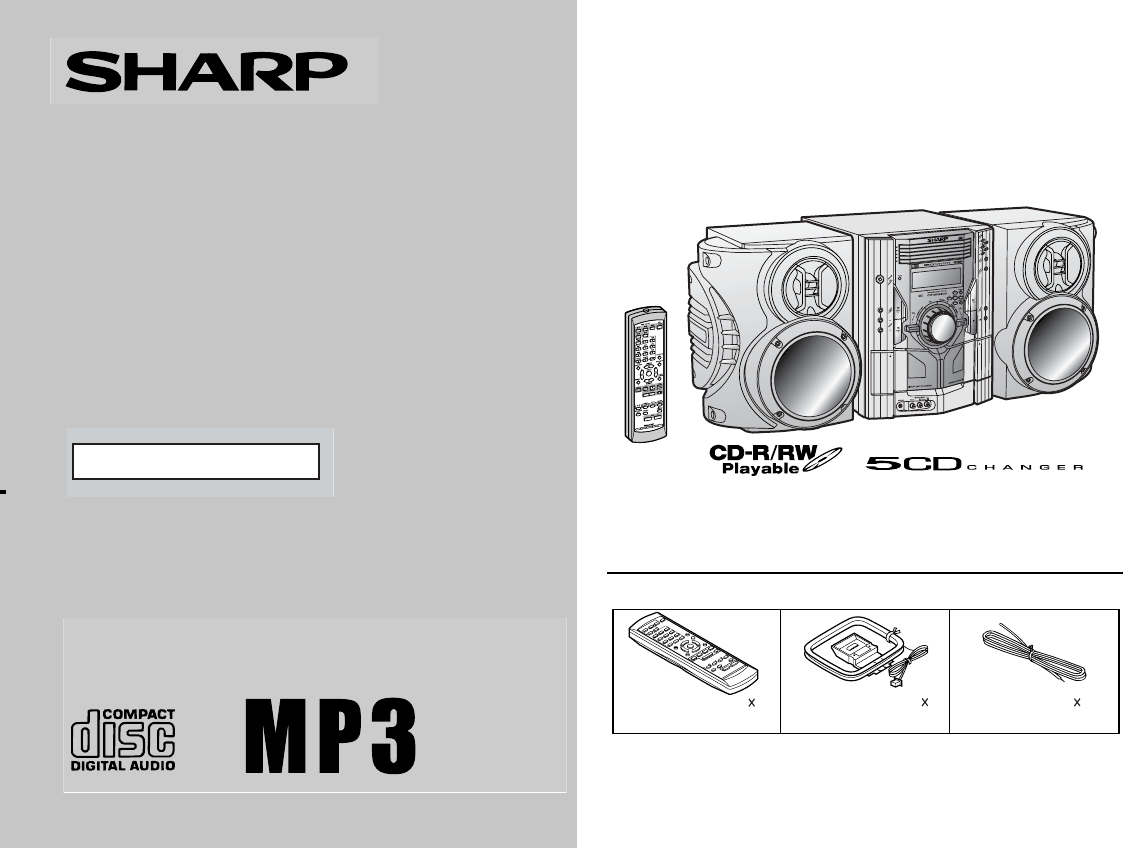
- CD-MPS66 1
- CD-MPS600 1
- SPECIAL NOTES 2
- IMPORTANT SAFETY INSTRUCTIONS 3
- Contents 5
- Precautions 6
- Controls and indicators 7
- General Information 8
- System connections 10
- Preparation for Use 11
- Remote control 13
- General control 14
- Setting the clock 15
- CD or MP3 disc Playback 16
- Listening to the radio 26
- ! Memorizing a station 27
- ! To scan the preset stations 27
- Tape Playback 28
- Recording on a cassette tape 29
- Tape Recording 30
- Timer and sleep operation 32
- Advanced Features 33
- Enhancing your system 36
- Troubleshooting chart 37
- References 38
- Maintenance 40
- Specifications 41
- CONSUMER LIMITED WARRANTY 42
Summary of Contents
Thank you for purchasing this SHARP product. To obtain the best performance from this product, please read thismanual carefully. It will guide you in
10CD-MPS66CD-MPS600Preparation for UseSystem connections Left speakerRight speakerAC outlet(AC 120 V, 60 Hz) Speaker connection (see page 11)AM loop
11CD-MPS66CD-MPS600Preparation for Use! Antenna connectionSupplied FM antenna:Connect the FM antenna wire to the FM 75 OHMS terminal andposition the F
12CD-MPS66CD-MPS600Preparation for UseSystem connections (continued)! AC power connectionAfter checking all the connections have been made correctly,
13CD-MPS66CD-MPS600Preparation for UseRemote control! Battery installationPrecautions for battery use:"Replace all old batteries with new ones at
14CD-MPS66CD-MPS600Basic OperationGeneral control ! To turn the power onPress the ON/STAND-BY button to turn the power on.! Illumination light contro
15CD-MPS66CD-MPS600Basic OperationSetting the clockIn this example, the clock is set for the 12-hour (AM 12:00) display.To confirm the time display:[W
16CD-MPS66CD-MPS600CD or MP3 disc PlaybackListening to a CD or MP3 disc This system can play audio CD, CD-R and CD-RW discs, but cannotrecord.Some au
17CD-MPS66CD-MPS600CD or MP3 disc Playback"Playback will begin from track 1 on disc 1. After that disc finishesplaying, the next disc will automa
18CD-MPS66CD-MPS600CD or MP3 disc PlaybackListening to a CD or MP3 disc (continued)! Various disc functionsNotes:Notes for CD:Notes for MP3 discs:! To
19CD-MPS66CD-MPS600CD or MP3 disc PlaybackAdvanced CD or MP3 disc playback ! To specify a disc to playYou can play a disc by specifying the disc numb
2CD-MPS66CD-MPS600Important InstructionSPECIAL NOTESCAUTION: TO REDUCE THE RISK OF ELECTRIC SHOCK,DO NOT REMOVE COVER (OR BACK).NO USER-SERVICEABLE PA
20CD-MPS66CD-MPS600CD or MP3 disc PlaybackAdvanced CD or MP3 disc playback (continued)! Repeat playRepeat play can play all 5 discs, all tracks on a c
21CD-MPS66CD-MPS600CD or MP3 disc Playback! Programmed playYou can choose up to 32 selections for playback in the order youlike.To cancel the programm
22CD-MPS66CD-MPS600CD or MP3 disc PlaybackMP3 navigation (only for MP3 files)MP3 navigation:You can search and play files by folder or title. For exam
23CD-MPS66CD-MPS600CD or MP3 disc Playback! File search (by folder or title 1/2/3)You can search and play files by folder or title 1/2/3 within one M
24CD-MPS66CD-MPS600CD or MP3 disc PlaybackMP3 navigation (only for MP3 files) (continued)! Character search (for folder or title 1/2/3)By entering a n
25CD-MPS66CD-MPS600CD or MP3 disc Playback! Programmed play (for folder, title 1/2/3)Folders or titles can be programmed within one MP3 disc.Folder, t
26CD-MPS66CD-MPS600RadioListening to the radioAuto power on function:When you press any of the following buttons, the unit turns on." TUNER (BAND
27CD-MPS66CD-MPS600Radio! Memorizing a stationYou can store 40 AM and FM stations in memory and recall them atthe push of a button. (Preset tuning)Not
28CD-MPS66CD-MPS600Tape PlaybackListening to a cassette tape (TAPE 1 or TAPE 2) ! Tape playbackAuto power on function:When you press any of the follow
29CD-MPS66CD-MPS600Tape Recording! Various tape functionsCaution:" To remove the cassette, press the button, and then open thecompartment."
3CD-MPS66CD-MPS600Important InstructionIMPORTANT SAFETY INSTRUCTIONS1 Read Instructions - All the safety and operating instructions shouldbe read befo
30CD-MPS66CD-MPS600Tape RecordingRecording on a cassette tape (continued)! Recording from a CD or MP3 disc You can record the desired disc using the
31CD-MPS66CD-MPS600Tape RecordingRecording from several discs continuously:To perform programmed recording:To stop recording:Press the button.The di
32CD-MPS66CD-MPS600Advanced FeaturesTimer and sleep operationTimer playback:The unit turns on and plays the desired source (CD, MP3 disc, tuner,tape)
33CD-MPS66CD-MPS600Advanced FeaturesContinued to the next page4 Within 10 seconds, press the or button to se-lect "ONCE SET" or "DA
34CD-MPS66CD-MPS600Advanced FeaturesTimer and sleep operation (continued)Note:Checking the timer setting in the timer stand-by mode:Canceling the time
35CD-MPS66CD-MPS600Advanced Features! Sleep operationThe radio, CD, MP3 disc and cassette tape can all be turned offautomatically.To confirm the remai
36CD-MPS66CD-MPS600Advanced FeaturesEnhancing your systemThe connection cord is not included. Purchase a commercially avail-able cord as shown below.!
37CD-MPS66CD-MPS600References! Headphones" Before plugging in or unplugging the headphones, reduce the vol-ume." Be sure your headphones hav
38CD-MPS66CD-MPS600References Troubleshooting chart (continued)! Cassette deck! Remote control! Tuner! CondensationSudden temperature changes, storage
39CD-MPS66CD-MPS600References! If trouble occursWhen this product is subjected to strong external interference(mechanical shock, excessive static elec
4CD-MPS66CD-MPS600Important InstructionIMPORTANT SAFETY INSTRUCTIONS(continued)15 Outdoor Antenna Grounding - If an outside antenna or cable systemis
40CD-MPS66CD-MPS600ReferencesMaintenance! Cleaning the tape-handling parts" Dirty heads, capstans or pinch rollers can cause poor sound andtape j
41CD-MPS66CD-MPS600ReferencesSpecificationsAs part of our policy of continuous improvement, SHARP reservesthe right to make design and specification c
SHARP ELECTRONICS CORPORATIONSharp Plaza, Mahwah, New Jersey 07430-2135SHARP CORPORATION9906CONSUMER LIMITED WARRANTYSHARP ELECTRONICS CORPORATION war
5CD-MPS66CD-MPS600Important InstructionContentsPage! General InformationPrecautions . . . . . . . . . . . . . . . . . . . . . . . . . . . . . . . .
6CD-MPS66CD-MPS600General InformationPrecautions! General"Please ensure that the equipment is positioned in a well-venti-lated area and ensure th
7CD-MPS66CD-MPS600General InformationControls and indicators! Front panelReference page1. Disc Trays . . . . . . . . . . . . . . . . . . . . . . . .
8CD-MPS66CD-MPS600General InformationControls and indicators (continued)! DisplayReference page1. Disc Number Indicators . . . . . . . . . . . . . . .
9CD-MPS66CD-MPS600General Information! Remote controlReference page1. Remote Control Transmitter . . . . . . . . . . . . . . . . . . . . . . . . 132.
 (52 pages)
(52 pages) (160 pages)
(160 pages)







Comments to this Manuals