Sharp HT-SL77 Operations Instructions
Browse online or download Operations Instructions for Audio amplifiers Sharp HT-SL77. Sharp HT-SL77 Operating instructions User Manual
- Page / 16
- Table of contents
- BOOKMARKS



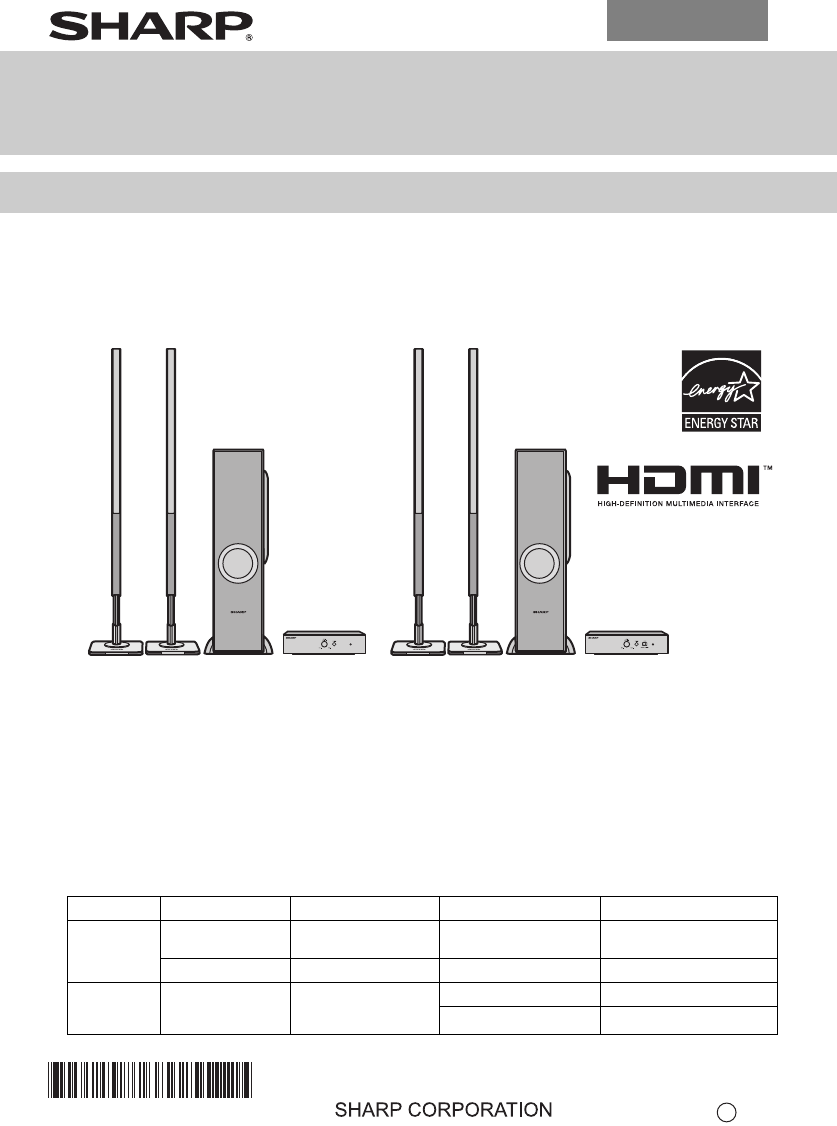
- HT-SL72 / HT-SL77 1
- Accessories 2
- Special Notes 3
- Important Safety Instructions 4
- For U.S customer only 5
- Precautions 5
- Precautions (continued) 6
- Controls and indicators 6
- System preparation 8
- Installing the Sound Bar 9
- Falling prevention 10
- HT-SL72 / HT-SL77 ZB271 11
- Placing the system 11
- System connections 11
- General Control 14
- Troubleshooting chart 15
- Maintenance 15
- Specifications 16
Summary of Contents
HT-SL72_77_Front ZB271EN.fm2012March6HT-SL72 HT-SL77● This product is recommended for flat panel TV (LED, LCD and plasma).HT-SL77:● For HDMI connectio
9176543219HT-SL72 / HT-SL77E-92012 March 7 Note:Make sure all screws are fully tightened. (screws are notsupplied)Safety wires (not supplied) are usef
E-102012 March 7 HT-SL72 / HT-SL77 ZB271Installation image:Place the system as shown.Remove the protective film covering the Amplifier, SoundBar and S
9176543219HT-SL72 / HT-SL77E-112012 March 7 ●This unit supports HDMI which enables ARC (Audio Return Channel).●To enable ARC make sure to use High Spe
E-122012 March 7 HT-SL72 / HT-SL77 ZB271Switch the input selector to ANALOG. (For HT-SL77)Connect to the TV using an audio cable.1. Method 1Notes:● Co
9176543219HT-SL72 / HT-SL77E-132012 March 7 Plug the AC power cord into a AC outlet, the stand-byindicator turns RED.The Amplifier will automatically
E-142012 March 7 HT-SL72 / HT-SL77 ZB271Many potential problems can be resolved by the ownerwithout calling a service technician.If something is wrong
9176543219HT-SL72 / HT-SL77E-152012 March 7 As part of our policy of continuous improvement, SHARPreserves the right to make design and specificationc
9176543219HT-SL72 / HT-SL77E-12012 March 7 The following accessories are included. This product has no remote control.The illustrations printed in thi
E-22012 March 7 HT-SL72 / HT-SL77 ZB271NOTEThis equipment has been tested and found to comply withthe limits for a Class B digital device, pursuant to
9176543219HT-SL72 / HT-SL77E-32012 March 7 Electricity is used to perform many useful functions, but itcan also cause personal injuries and property d
E-42012 March 7 HT-SL72 / HT-SL77 ZB271● Use the unit on a firm, level surface free from vibration.● Keep the unit away from direct sunlight, strongma
9176543219HT-SL72 / HT-SL77E-52012 March 7 ● Do not expose the unit to moisture, to temperatureshigher than 140°F (60°C) or to extremely lowtemperatur
E-62012 March 7 HT-SL72 / HT-SL77 ZB2711. Left Front Speaker2. Right Front Speaker3. Bass Reflex DuctReference page4. Right Front Speaker Terminal (Re
9176543219HT-SL72 / HT-SL77E-72012 March 7 Select from three installation methods according to thepreferred position.For 52", 60" or 70"
E-82012 March 7 HT-SL72 / HT-SL77 ZB2713. Slot in the Sound Bar to the base stand according toyour TV size.1. Fix the brackets to the holes as shown.C








Comments to this Manuals