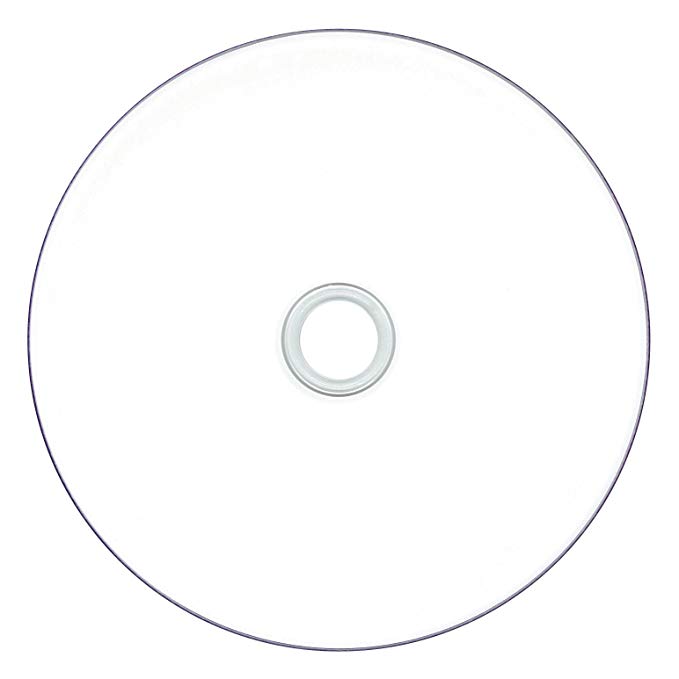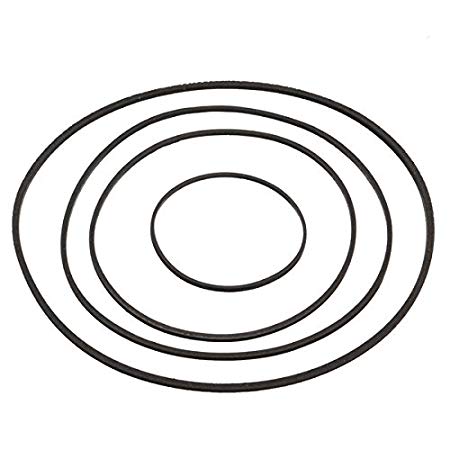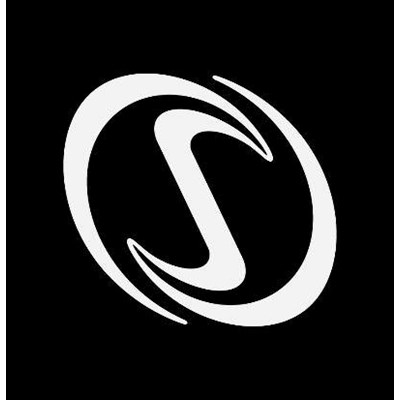Sharp CD-XP200W manuals
Owner’s manuals and user’s guides for Supplementary music equipment Sharp CD-XP200W.
We providing 1 pdf manuals Sharp CD-XP200W for download free by document types: Owner's Manual

Sharp CD-XP200W Owner's Manual (142 pages)
Brand: Sharp | Category: Supplementary music equipment | Size: 2.85 MB |

Table of contents
■ Shooting
24
■ Playback
25
First Steps
27
First Steps
27
Basic Setup
39
Basic Setup
39
■ k HDR
49
Progress bar
51
Focus Lock
56
Focus Lock
56
Focus Lock
57
AUTO FLASH
60
According to
60
Image Search
68
Photobooks
70
Photobooks
70
35° 66’ 55”
75
139° 73’ 04”
75
60 Movies
80
Connections
82
The Setup Menu
108
100-0001
112
DIGITAL CAMERA
118
Troubleshooting
122
Shooting
123
Playback
126
Appendix
133
Specifications
134
119Appendix
139
2 OFF only
142
More products and manuals for Supplementary music equipment Sharp
| Models | Document Type |
|---|---|
| R-310CK |
Operations Instructions
 Sharp R-310CK Operating instructions,
60 pages
Sharp R-310CK Operating instructions,
60 pages
|
| HT-SB60 |
Specifications
 Sharp HT-SB60 Specifications,
16 pages
Sharp HT-SB60 Specifications,
16 pages
|
| HT-SL70 |
Operations Instructions
 Sharp HT-SL70 Operating instructions,
16 pages
Sharp HT-SL70 Operating instructions,
16 pages
|
| CD-MPX500H |
User's Guide
 Sharp CD-MPX500H User guide,
54 pages
Sharp CD-MPX500H User guide,
54 pages
|
| HT-SB60 |
Specifications
  Sharp HT-SB60 Specifications,
2 pages
Sharp HT-SB60 Specifications,
2 pages
|
| AQUOS 9JDJ3BX0131A |
User Manual
 Sharp AQUOS 9JDJ3BX0131A User's Manual,
34 pages
Sharp AQUOS 9JDJ3BX0131A User's Manual,
34 pages
|
| HTSB40 |
User Manual
  Sharp HTSB40 User's Manual,
2 pages
Sharp HTSB40 User's Manual,
2 pages
|
| 32HT3U |
User Manual
 Sharp 32HT3U User's Manual,
29 pages
Sharp 32HT3U User's Manual,
29 pages
|
| HT-SB500 |
Operations Instructions
 Sharp HT-SB500 Operating instructions,
28 pages
Sharp HT-SB500 Operating instructions,
28 pages
|
| HT-SL75 |
Operations Instructions
 Sharp HT-SL75 Operating instructions,
16 pages
Sharp HT-SL75 Operating instructions,
16 pages
|
| RP-R600 |
Operations Instructions
 Sharp RP-R600 Operating instructions,
295 pages
Sharp RP-R600 Operating instructions,
295 pages
|
| PN-Y475 |
Installation Manual
   Sharp PN-Y475 Installation manual,
28 pages
Sharp PN-Y475 Installation manual,
28 pages
|
| LC-20M4U |
Specifications
 Sharp LC-20M4U Specifications,
43 pages
Sharp LC-20M4U Specifications,
43 pages
|