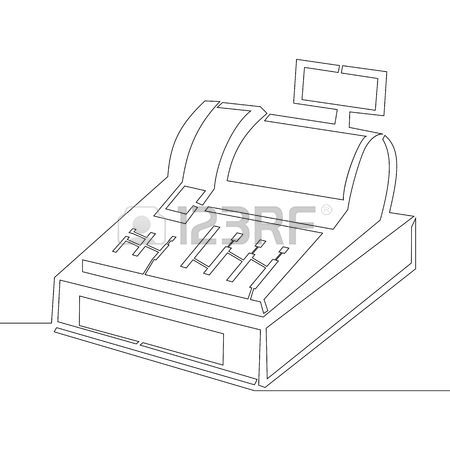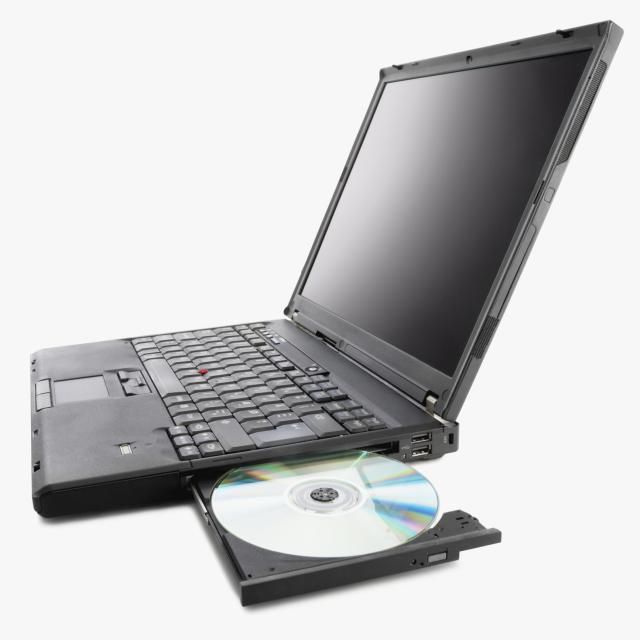Sharp DT-400 manuals
Owner’s manuals and user’s guides for Projectors Sharp DT-400.
We providing 2 pdf manuals Sharp DT-400 for download free by document types: Service Manual, User Manual

Table of contents
XV-Z2000
1
CONTENTS
2
Usable Range
14
DIMENSIONS
16
Main PWB
18
Air Flow
25
Projektor
50
Netz-Anzeige
51
IRIS-Taste
53
Reichweite
54
ABMESSUNGEN
56
Knopf-Halter
58
Luftfluß
65
Prozeßmenü
72
ERSATZTEILLISTE
101
PARTS LIST
101
DUNTKC753WEF0
102
DUNTKC754WEF0
109
DUNTKC757WEF0
109
DUNTKC755WEF0
109
RDENCA082WJZZ
112
PACKING PARTS
118
SERVICE JIG
118
DESCRIPTION OF
121
BESCHREIBUNG DES
121
Design : Japan
156

Table of contents
WARNING:
2
Contents
4
Quick Start
14
Side View
17
Connections
19
4 Press
32
Aspect Ratio
34
Menu Items
36
1 Press
38
2 Press
38
3 Press
39
4 Press
39
5 Press
39
6 Press
41
Eco Mode
49
Position
50
Maintenance
53
Appendix
55
Dimensions
63
Glossary
64
More products and manuals for Projectors Sharp
| Models | Document Type |
|---|---|
| XG-V10XU |
User Manual
 Sharp XG-V10XU User Manual,
90 pages
Sharp XG-V10XU User Manual,
90 pages
|
| PG-MB60X |
User Manual
 Sharp PG-MB60X User Manual,
78 pages
Sharp PG-MB60X User Manual,
78 pages
|
| PG-M10X |
User Manual
 Sharp PG-M10X User Manual,
49 pages
Sharp PG-M10X User Manual,
49 pages
|
| XG-PH50X |
User Manual
 Sharp XG-PH50X User Manual,
108 pages
Sharp XG-PH50X User Manual,
108 pages
|
| PGD210U |
User Manual
 Sharp PGD210U User Manual,
40 pages
Sharp PGD210U User Manual,
40 pages
|
| PG-D3510X |
User Manual
 Sharp PG-D3510X User Manual,
75 pages
Sharp PG-D3510X User Manual,
75 pages
|
| Notevision XR-50S |
User Manual
 Sharp Notevision XR-50S User Manual,
78 pages
Sharp Notevision XR-50S User Manual,
78 pages
|
| PJLINK XG-C435X-L |
User Manual
     Sharp PJLINK XG-C435X-L User Manual,
73 pages
Sharp PJLINK XG-C435X-L User Manual,
73 pages
|
| AN-PHCM20 XG-PH50X |
User Manual
 Sharp AN-PHCM20 XG-PH50X User Manual,
13 pages
Sharp AN-PHCM20 XG-PH50X User Manual,
13 pages
|
| XG-C430X |
User Manual
 Sharp XG-C430X User Manual,
71 pages
Sharp XG-C430X User Manual,
71 pages
|
| Notevision XG-C435X-L |
User Manual
 Sharp Notevision XG-C435X-L User Manual,
73 pages
Sharp Notevision XG-C435X-L User Manual,
73 pages
|
| PG-A10X |
User Manual
 Sharp PG-A10X User Manual,
74 pages
Sharp PG-A10X User Manual,
74 pages
|
| M15 |
User Manual
 Sharp M15 User Manual,
2 pages
Sharp M15 User Manual,
2 pages
|
| Notevision XR-32X |
User Manual
 Sharp Notevision XR-32X User Manual,
73 pages
Sharp Notevision XR-32X User Manual,
73 pages
|
| PG-D3550W |
User Manual
     Sharp PG-D3550W User Manual,
75 pages
Sharp PG-D3550W User Manual,
75 pages
|
| XG-F315X |
User Manual
 Sharp XG-F315X User Manual,
72 pages
Sharp XG-F315X User Manual,
72 pages
|
| XG-C50X |
User Manual
 Sharp XG-C50X User Manual,
104 pages
Sharp XG-C50X User Manual,
104 pages
|
| XG - NV6XU |
User Manual
 Sharp XG - NV6XU User Manual,
66 pages
Sharp XG - NV6XU User Manual,
66 pages
|
| DT-500 |
User Manual
 Sharp DT-500 User Manual,
66 pages
Sharp DT-500 User Manual,
66 pages
|
| PG-M25X |
User Manual
 Sharp PG-M25X User Manual,
62 pages
Sharp PG-M25X User Manual,
62 pages
|