Sharp AR-C240P Specifications
Browse online or download Specifications for Copiers Sharp AR-C240P. Sharp AR-C240P Specifications User Manual
- Page / 196
- Table of contents
- TROUBLESHOOTING
- BOOKMARKS




- AR -C 240P 1
- CONTENTS 3
- 1. CONFIGURATIONS 6
- 1.1 System Configuration 6
- 1.2 Printer Configuration 7
- 1.3 Supplies and Consumables 8
- Option Configuration 9
- 1.4 Specifications 10
- 2. OPERATION DESCRIPTION 12
- 2.1 Main Board (TIG PWB) 13
- 2.3 Power Units 16
- Disconnect 17
- [Maintenance Tools] 18
- Table 2-1 Maintenance Tools 18
- 2.2 Parts layout 19
- For 600dpi 20
- [Printer Unit-1/2] 21
- Figure 2-3 21
- [Printer Unit-2/2] 22
- Figure 2-4 22
- [Cassette Guide Assy (L),(R)] 23
- Figure 2-5 23
- [Duplex Unit] 24
- Figure 2-6 24
- 2.3 Replacing Parts 25
- 2.3.1 Top Cover 27
- (1) Open the Top Cover assy 27
- Figure 2-3-1 Top Cover 27
- 2.3.6 Eject Guide Assy 32
- (1) Remove the cassette 1 34
- 2.3.11 Face-Up Tray 37
- Figure 2-3-11 Face-Up Tray 37
- 2.3.15 Drum Contact Assys 41
- Stage height adjustment jig 43
- Top surface 43
- 2.3.20 Main Cooling Fan 46
- Connectors 47
- 2.3.22 Duplex Guide Assy 48
- Main chassis 52
- 2.3.27 Entrance Sensor PWB 53
- 2.3.30 Exit Sensor Assy 56
- 2.3.42 Fuser Unit 68
- (1) Open the top cover 1 68
- Figure 2-3-42 Fuser Unit 68
- 2.3.44 Duplex Unit 70
- Figure 2-3-44 Duplex Unit 70
- 3. ADJUSTMENT 76
- 3.0 System Maintenance MENU 76
- Maintenance Menu 78
- SWITCH SCAN 80
- MOTOR & CLUTCH TEST 84
- BLACK - ID MOTOR 84
- Figure 3-3 85
- Table 3-2 85
- TEST PATTERN 86
- Pattern 5 Pattern 6 88
- Pattern 7 88
- MTR=*.**KV CTR=*.**KV 89
- P=*** T=*** U=***[###] 89
- H=***% L=***[###] 89
- KTR=*.**KV YTR=*.**KV 89
- NV-RAM INITIAL 90
- TOTAL SHEETS FEED 91
- BLACK IMPRESSIONS 91
- YELLOW IMPRESSIONS 91
- MAGENTA IMPRESSIONS 91
- CYAN IMPRESSIONS 91
- 3.1.2.9 Panel display details 92
- Panel display 92
- Details of jam error display 96
- Value Check 101
- Measurement point 104
- 2-Character correction value 108
- Code content Barcode 108
- 5. TROUBLESHOOTING PROCEDURES 111
- 5.5 Troubleshooting Procedure 112
- Back-up roller thermister 128
- Heat roller thermister 128
- DIAGNOSTIC MODE 139
- XX.XX.XX 139
- Charge Roller 144
- Developing Roller 144
- Toner Supply Roller 144
- 5.6 Fuse check 145
- 6. CONNECTION DIAGRAM 146
- 6.1 Resistance Checks 146
- Feeder Motor 148
- Duplex Motor 148
- 6.2 Program/Font ROM Layouts 150
- (2) Main Controller PWB 152
- (6) N71 PWB 154
- Item Description 156
- INPUT. PRIME 157
- ACKNOWLEDGE 157
- 1. Parts Replacement 160
- APPENDIX C ERROR MESSAGES 165
- 1. Error messages 165
- 5. Other Warnings 177
- PARTS GUIDE 179
- (1) Main Assembly 1/3 181
- (1) Main Assembly 2/3 182
- (1) Main Assembly 3/3 183
- (2) Top Cover Assembly 185
- (2) Top Cover Assembly 186
- (3) Printer Unit Chassis 1/2 187
- (3) Printer Unit Chassis 2/2 188
- (3) Printer Unit Chassis 189
- (4) Paper Tray Guide 191
- (4)Paper Tray Guide 192
- (5)Duplex Unit 193
- (5) Duplex Unit 194
- ALL RIGHTS RESERVED 196
Summary of Contents
P arts marked with “ ” are important for maintaining the safety of the set. B e sure to replace these parts withspecified ones for maintaining the s
10 / 1.4 Specifications(1) External Dimensions Height: 430mm Width: 430mm Length: 620mm(2) Weight 42 kg(3)
100 / 3.2.5 Recovery Flash ROM data on TIG boardA 4MB Flash ROM that enables a user to register an arbitrary file is insta
101 / 3.4 Paper Thickness Detection Sensitivity Adjustment and Media Thickness DetectionValue CheckOutline:The sensitivit
102 / 3.4.2 Setting3.4.2.1 Menu Setting(1) Power on the PC.(2) Create an arbitrary folder, and copy the two files Adjust
103 / (7) Setting screen appears. Select (mark) LPT1 or USB on the Printer Port menu. Press OK.Note:Do not change setti
104 / 3.4.2.2 Media Setting(1) The media thickness input screen is displayed.Prepare four sensitivity adjustment transpare
105 / 3.4.2.3 Sensitivity Adjustment(1) With the press of OK on the ADJUSTMM screen, sensitivity adjustment is performed.
106 / 3.4.2.4 Actions for NG Sensitivity AdjustmentWhen a CSV format file stored automatically in sensitivity adjustment i
107/ 3.4.3 Inputting the density of the calibration chip for density detectionWrite the calibration target adjustment valu
108 / (12) Enter the correction value marked on the barcode label on the shutter into the Input fieldand press OK (the Mun
109 / 3.4.4 Electronic Serial Number Input[Outline]The 22-character electronic serial number (E-S/N) that has been marked
11 / (12) Temperatures and Relative HumiditiesTemperatureTemperature ConditionTemperature( F) Temperature( C) RemarkOpe
110 / 4. REGULAR MAINTENANCE4.1 Parts Replaced RegularlyUsers are recommended to replace parts periodically according to t
111 / 5. TROUBLESHOOTING PROCEDURES5.1 Precautions before troubleshooting(1) Confirm the basic inspection items described
112 / 5.4 Preparing for Troubleshooting(1) Operator panel displayProblems that occur with the printer are indicated in the
113 / 5.5.1 LCD message listWhen the printer detects a non-recoverable error, the following service call error is displaye
114 / Table 5-1-1 Operator Alarm (2/6)Message Cause Error Description SolutionsService Call042: Error~044: ErrorService C
115 / Table 5-1-1 Operator Alarm (3/6)Message Cause Error Description SolutionsService Call110: Error~116: Error110: Enve
116 / Table 5-1-1 Operator Alarm (4/6)Message Cause Error Description SolutionsService Call160: Y Toner161: M Toner162: C
117 / Table 5-1-1 Operator Alarm (5/6)Message Cause Error Description SolutionsReset belt330: Belt errorReset drum330~343
118 / Table 5-1-1 Operator Alarm (6/6)Message Cause Error Description SolutionsOpen top cover389: Paper jamCheck MP tray3
119 / 5.5.2 Preparing for troubleshooting(1) Operator panel displayProblems that are generated in this device are indicate
12 /2. OPERATION DESCRIPTIONThe C7500/C7300 of printers, tandem color electrophotographic page printers, adopt technol
120 / 1 The printer does not function properly after power ON.• Turn the power OFF then ON.• Is
121 / 2-1 Feed jam (1st tray)• Do feed jams occur right after power ON?• Yes Is the jam at the entrance cassette sensor or
122 / 2-2 Feed jam (multipurpose tray)• Do feed jams occur right after power ON?• Yes Is the jam at the entrance cassette
123 / 2-3 Path jam• Do path jams occur right after power ON?• Yes Is the jam at the entrance belt sensor?Yes Remove the ja
124 / 2-4 Exit jam• Do exit jams occur right after power ON?• Yes Is the jam at the paper exit sensor?• Yes Remove the jam
125 / 2-5 Duplex jam• Do path jams occur right after power ON?• Yes Is there paper in the duplex print unit?Yes Remove the
126 / 3 Paper size error• Is paper of regulated size being used?No Use paper of regulated size.▼• Yes Is a jam detected by
127 / 4 Up/Down movement error of the image drum unit (ID)• Turn the printer OFF, then turn it ON after a few seconds.• Ar
128 / 5 Fuser unit error• Do fuser errors occur right after power ON?(A)• Yes Is the heat roller thermister disconnected o
129 / 5 Motor fan error• Does the low-voltage power fan rotate at power ON?• No Is 34V output to fuse F7 on the engine boar
13 / 2.1 Main Board (TIG PWB)Figure 2-2 provides the block diagram of the main control board (TIG PWB).Figure 2-23PU-C
130 / Abnormal Image Flowchart No.The entire image is faint or the color is irregular. (Figure 5.2- A ) 1The white portion
131 / 1 An image is generally faint or the color is irregular. (Fig 5-2 A )• Is the amount of toner low? (Is [Toner Low] i
132 / 2 Dirty Background. (Fig. 5-2 B )• Was the image drum exposed to external light for a long time?Yes Replace the I/D
133 / 3 White page (Fig 5-2 C )• Is the LED head assembly connected properly to the connection board (Y73 PWB) or engine
134 / 4 Solid lines or streaks appear in the vertical direction. (Black lines, color lines / black streaks, colorstreaks)
135 / 5 Thick white lines / streaks or blurred color lines / streaks appear in the vertical direction (Fig. 5-2 F )• Is t
136 / 6 Poor Fusing (Ink spreads or peels when touched with fingers)• Is regulated paper being used?NO Use regulated paper
137 / 7 Consistent abnormality (Figure 5.2- E )Note:The life counter for the I/D unit, fuser unit, and belt cassette unit
138 / 8 Color detaches.• Is the LED head dirty?YES Clean the LED head.▼• NO Is the LED head assembly connected to the conn
139 / 9 Color irregularity• [Toner Low] is displayed.YES Refill toner. Did the printer recover?YES End.▼• NO Perform the c
14/ (1) CPUThe CPU is PowerPC750CXe, a 64-bit bus RISC processor, which inputs an 100-MHz CLK(= BUS CLK), and operates at
140 / (A)▼• NO [NG CALIBRATION LEFT /RIGHT] display.• YES Is the color irregularity sensor cover dirty?YES: Faulty cleanin
141 / (B)• [Yellow/Magenta/Cyan Left/Right/Horizontal] display▼• YES Replace the belt unit. Did the printer recover?YES En
142 / 0 Color irregularity compared with the original• Is the LED head lens dirty?YES Clean the LED head lens.▼• NO Is the
143 / A Paper thickness error (Err Code 323, 324)• Is the sensor connector connected?NO Connect the connecter.▼• YES Is the
144 / Figure 5.3GroundCharge RollerDeveloping RollerToner Supply Roller
145 / 5.6 Fuse checkWhen it is occured bellow errors, check these fuses on Print Engine Controller PWB (K7N-PWB).Table 5-
146 / 6. CONNECTION DIAGRAM6.1 Resistance ChecksUnit Circuit Diagram Illustration ResistanceBetween pins 1 and 2: 7.9.Bet
147 / Unit Circuit Diagram Illustration ResistanceBetween pins 1 and 2: 8.6.Between pins 3 and 4: 8.6.Between pins 1 and
148 / RedBrownYellowBlueM1234Unit Circuit Diagram Illustration ResistanceBetween pins 1 and 2: 7.9.Between pins 3 and 4:
149 / cdefab1. Upper roller side2. Backup roller sideUnit Circuit Diagram Illustration Resistance1. Upper Roller SideBetw
15/ Figure 2-3The engine control block (PU) is controlled by the engine controller board (K71 PWB) whichconsists of a CPU (MSM66Q577), general LSI
150 / 6.2 Program/Font ROM Layouts(1) Print Engine Controller PWBa) (K7N PWB : 600dpi)JODENFEEDFSENSPARTTEMPRSNSREGDUPLEXP
151 /
152 / (2) Main Controller PWBPUIFFAN3848411185168B85168ADIMM84285168168168841853 ~DIMM sockets(SDRAM DIMM (64MB ‘512MB) p)
153 / POWERSTUCKCPOW2MPOW2YPOW2TNRSNSCTNRSNSMTNRSNSYOPTNKPOW2TNRSNSKPANEL(4) Duplex Control PWB (V71--N PWB)FU1FSNSMAINMOT
154 / (6) N71 PWBJODEN(7) Entrance Sensor PWB (R71 PWB)HUMWRSNSINSNS1INSNS2TNRFSNS(8) Paper Size Sensing PWB (PXC PWB)CN11
155 / (9) High voltage power supply PWB(10) Low voltage power supply PWBCN1CN2CN2CN1CN4-2(CN6-2)CN4-1(CN6-1)CN5ACINCN3F2F1
156 / APPENDIX A INTERFACE SPECIFICATIONS1. Parallel Interface Specifications1.1 Parallel Interface Item DescriptionMode C
157 / 1.4 Timing ChartsCompatible modea) Data receiving timingPARALLEL DATA(DATA BITs 1 to 8)nStrobenAckBUSY 0.5 ∝s min.0
158 / 1.5 Parallel I/F SignalsTable 8-1 shows interface signal names and pin numbers.Table 8-1 SignalsPin No. Signal Name
159 / 2. Universal Serial Bus (USB) Interface Specifications2.1 USB Interface(1) Basic specificationsConforms to USB speci
16/ Output Voltage Use for+5 V LED head+5 V Logic circuit power supply, PU CPU+34 V Motor, drive voltage and power su
160 / APPENDIX B 2ND/3RD TRAY MAINTENANCE1. Parts Replacement1.1 Cover Idle Roller Assy(1) Unscrew the four screws 1 to re
161 / 342111121.2 PCB(1) Unscrew the four screws 1 to remove the plate cover PCB 2.(2) Remove the connectors (at seven plac
162 / 3333234009711ECBAEF8DD3111151.3 Feeder Drive Assy(1) Remove the four screws 1, six screws 2 and the eight screws 3.(
163 / 123485672. 2nd/3rd Tray PARTS LIST
165/ APPENDIX C ERROR MESSAGES1. Error messages(Caution) * : Raise in the factory mode only.** : Not raise in the
166 / LED AttenBlinkBlinkBlinkBlinkBlinkBlinkBlinkBlinkBlinkBlinkBlinkBlinkBlinkBlinkBlinkBlinkBlinkBlinkBlinkLCD Messages
167 / LED AttenBlinkBlinkBlinkBlinkBlinkBlinkBlinkBlinkBlinkBlinkBlinkBlinkBlinkBlinkBlinkBlinkBlinkLCD Messages CHECK DUP
168 / LED AttenBlinkBlinkBlinkBlinkBlinkBlinkBlinkBlinkBlinkBlinkBlinkBlinkBlinkBlinkBlinkBlinkBlinkBlinkLCD Messages INST
169 / LED AttenBlinkBlinkBlinkBlinkBlinkBlinkBlinkBlinkBlinkBlinkBlinkBlinkBlinkBlinkBlinkLCD Messages REMOVE THE PAPER450:
17 / (2) Do not disassemble the printer so long as it operates properly.(3) Minimize the disassembly. Do not detach parts
170 / LED AttenBlinkBlinkBlinkBlinkBlinkBlinkBlinkBlinkBlinkBlinkBlinkBlinkBlinkBlinkBlinkBlinkBlinkOFFLCD Messages CHANGE
171 / LED AttenBlinkBlinkBlinkBlinkBlinkBlinkBlinkBlinkBlinkBlinkLCD Messages CHECK PAPER CASSETTE520:TRAY1 LIFT UP ERRORCH
172 / LED AttenVariesVariesVariesLightLightLightLightLightLightLightLightLightLightLCD Messages _COLOR ADJUSTING_DENSITY AD
173 / LED AttenLightLightLightLightLightLightLightLightLightLightLightLightLightLightLightLightLightLightLCD Messages DENSI
174 / LED AttenLightLightLightVariesVariesLCD Messages REGISTRATION SENSOR ERROR3REGISTRATION SENSOR ERROR4REGISTRATION SE
175 / 3. Warning messages : Usage, MediaLED AttenVariesLightLightLightLightLightLightLightLightLightLightLightVariesV
176 / 4. Warning messages : Job AccountLED AttenVariesVariesLightLightLightLCD Messages FILE ACCESSINGCANCELLING(USER
177/ 5. Other Warnings(Caution) * : Raise in the factory mode only.LED AttenLightLightLightLightLightOFFLCD Messages
178 / In case
q PARTS GUIDECONTENTSBecause parts marked with "!" is indispensable for the machine safety maintenance and poeration, it mustBe replaced
18 / [Maintenance Tools]Table 2-1 lists tools necessary to replace the printed circuit boards and the units.Table 2-1 Main
181 / Figure 7-1-1/3353739, 40, 41, 4242234376203018141121126AAB82829192125122829283332931BA292928AB2929282829292329293229
182 / ABABCCC132923C291024242323Figure 7-1-2/3(1) Main Assembly 2/3
183 / Figure 7-1-3/34935504451504346474836(1) Main Assembly 3/3
Table 7-1No. Part Number Description Comment1 0ZZ40864601// Front Cover Assy2 0ZZ41042501// Front Cover Inner Baffle3 0ZZ40866701// Cassette Assy4 0ZZ
185 / Figure 7-223324242332424233242423324241514191414415611(600dpi)8 (600dpi) 7 (600dpi) 9 (600dpi) 10 (600dpi)171821 2
(2) Top Cover Assembly No. Part Number Description Comment1 0ZZ40859702// Top Cover2 0ZZ42460901// LED Assy (600dpi) Kit3 0ZZ42216201// LED Assy Spri
187 / Figure 7-3-1/2AA3161918605617244721252681371214282327110911511530312922222415054515857555159515151515151514951515151
188/ 31334440414839364345373438323547474747474747474747474747474747475253Figure 7-3-2/2(3) Printer Unit Chassis 2/2
(3) Printer Unit Chassis No. Part Number Description Comments1 0ZZ41189701// Drum contact Assy2 0ZZ40844306// Registration Roller Assy (A)3 0ZZ4084430
19 / 2.2 Parts layoutFigure 2-1AABBAAB
(3) Printer Unit Chassis No. Part Number Description Comments41 0ZZ41862901// Power-Unit AC-DC-switching(115V) 43 0ZZ42046801// Power-Unit (high-volta
191 / ABBACC’CC’16151162116121419161116514321919202020202020191919191919Figure 7-4(4) Paper Tray Guide
No. Part Number Description Comments1 0ZZ40839801// Main Feed Assy2 0ZZ40371302// Feed Roller3 0ZZ40313202// Nudger Roller4 0ZZ40325401// Main Feeder
193 / ABDCABCDEEFGGF23363344454144444444Figure 7-5(5)Duplex Unit
No. Part Number Description Comments1 0ZZ41946501// Duplex Transport Assy SPC6 0ZZ50133401// Duplex Unit AR-C20ADU(5) Dup
No part of this publication may be reproduced, stored in a retrieval system, or transmitted in any form or by any means, electronic, mechanical, p
20 / [Top Cover Assy]Figure 2-2 For 600dpi
21 / [Printer Unit-1/2]Figure 2-3AA
22 / [Printer Unit-2/2]Figure 2-4
23 / [Cassette Guide Assy (L),(R)]Figure 2-5ABBACC’CC’
24 / [Duplex Unit]ABDCABCDEEFGGFFigure 2-6
25 / 2.3 Replacing PartsThis section describes how to replace the parts and assemblies shown in the following disassem-blin
26 / ABoard Assy-CUPCB Assy_TIGBoard Memory 64MBBoard CRFCU Board AssyBoard_TIG0ZZ41964009//Board Assy.-CU(711)0ZZ41278601/
27/ 21112.3.1 Top Cover(1) Open the Top Cover assy.(2) Remove the nine screws 1 to detach the top cover 2.Figure 2-3-1 Top
28 / 1343422.3.2 LED Head / LED Spring / Post-Guide(1) Open the top cover 1.(2) Remove the three cables, and unhook the LED
29 / 2.3.3 Top Cover Unit(1) Remove the top cover (see section 2.3.1).(2) Remove the rear cover (see section 2.3.10).(3) Re
3 / CONTENTS1. CONFIGURATIONS ...
30 / 9B3376A51004282.3.4 Control Panel Assy/ Control Panel Bezel/ LED Control PWB/ Toner Sensors/ Stacker Full Sensor/Contr
31 / 3112442.3.5 Top Cover Handle/ Top Cover Latch/ Top Cover Latch Spring(1) Remove the two screws 1 to detach the top cov
32 / 11122.3.6 Eject Guide Assy(1) Remove the five screws 1 to detach the eject guide Assy 2.Figure 2-3-6 Eject Guide Assy
33 / 1232.3.7 Cassette Assy/ Front Cover Assy/ Front Cover Inner Baffle(1) Detach the cassette Assy 1.(2) Open the front c
34 / 1322.3.8 Retard Pad Assy/ Retard Pad Assy Spring(1) Remove the cassette 1.(2) Detach the retard pad Assy 2 (at the sam
35 / 122.3.9 Feed Roller and Nudger Roller(1) Remove the cassette.(2) Unlatch and demount the feed roller 1.(3) Unlatch an
36 / 213112.3.10 Rear Cover(1) Remove the left side cover (see section 2.3.12).(2) Remove the four screws 1 to detach the
37 / 12.3.11 Face-Up Tray(1) Open the face-up tray 1 in the arrow direction, and disengage it at two places to detach it.F
38 / 44145322.3.12 Left Side Cover(1) Open the top cover 1.(2) Open the front cover 2 and undo the screw 3.(3) Remove the
39 / 1235442.3.13 Right Side Cover(1) Open the top cover 1.(2) Open the front cover 2 and undo the screw 3.(2) Remove the
4/ 2.3.43 Belt Unit ...
40 / 2.3.14 Multipurpose Tray Assy/ Multipurpose Tray Cover Assy/ Links/ Multipurpose Tray Top Cover/Multipurpose Tray Dri
41 / 12.3.15 Drum Contact Assys(1) Insert a flatblade screwdriver between the printer case and the drum contact Assy 1 to
42 / 2.3.16 Media Thickness Sensor Assy(1) Detach the Cover Seal Sensor 1 and the Thickness Sensor Connector 2.(2) Rem
43 / Stage height adjustment jigTop surfaceTop surfaceStage height adjustment jig133465122.3.17 Registration Roller Assy (
44 / 1211Figure 2-3-18 Registration Roller Assy (B)2.3.18 Registration Roller Assy (B)(1) Remove the cassette Assy.(2) Op
45 / 62521453Figure 2-3-19 Registration Clutch and Registration Motor Assy2.3.19 Registration Clutch and Registration Mot
46 / 132OutletFigure 2-3-20 Main Cooling Fan2.3.20 Main Cooling Fan(1) Unhook the connector 1, and remove the screw 2 and
47 / 1123ConnectorsFigure 2-3-21 Color Registration Sensor Assy2.3.21 Color Registration Sensor Assy(1) Remove the two s
48 / 1Main chassis (rear)2.3.22 Duplex Guide Assy(1) Unlatch and demount the duplex guide 1.Figure 2-3-22 Duplex Guide As
49 / Outlet12155553346872.3.23 Electrical Chassis Cooling Fan(1) Unscrew the four screws 1 to remove the plate A 2.(2) Uns
5/ 6. CONNECTION DIAGRAM ... 1466.1 Resista
50 / 112Figure 2-3-24 Printer Engine Controller PWB2.3.24 Printer Engine Controller PWB(1) Remove the right side cover (s
51 / 12345343889436674Figure 2-3-25 Pinter Unit Chassis2.3.25 Printer Unit Chassis(1) Unscrew the two screws 1 and remove
52 / 1Main chassisFigure 2-3-26 Entrance Cassette Sensor Actuator2.3.26 Entrance Cassette Sensor Actuator(1) Remove the p
53 / 12Figure 2-3-27 Entrance Sensor PWB2.3.27 Entrance Sensor PWB(1) Remove the registration roller Assy (B) (see sectio
54 / 2132.3.28 Entrance MT Sensor Actuator / Entrance Belt Sensor Actuator / Entrance Waste Chassis SensorActuator(1) Remo
55 / BA78906124352.3.29 Fuser Exit Roller(1) Unscrew the two screws 1 to remove the duplex gate solenoid Assy 2.(2) Unscre
56 / 122.3.30 Exit Sensor Assy(1) Remove the fuser exit roller (see section 2.3.29).(2) Remove the screw 1 and connector t
57 / 3122.3.31 Fuser Latching Handle (L)(1) Remove the latching handle spring 1.(2) Unscrew the screw 2 to detach the fuse
58 / 21312.3.32 Belt Motor Assy(1) Remove the fuser latching handle (R) (see section 2.3.33).(2) Remove the two screws 1
59 / 3122.3.33 Fuser Latching Handle (R)(1) Remove the printer unit chassis (see section 2.3.25).(2) Remove the E ring 1.(
6 / MM MMMMMMLED HeadCentronics I/FUSB I/F2 ⋅ Option SlotsJunction BoardPulse MotorEngine ControlLow VoltagePower Unit
60 / 12112.3.34 Main Motor Assy(1) Remove the belt motor Assy (see section 2.3.32).(2) Remove all the connectors.(3) Remov
61 / 11253462.3.35 Main Feeder Drive Motor(1) Remove the two screws 1 to detach the main feeder drive motor 2.(2) Unscrew
62 / 432112.3.36 Contact Assy/ Left Plate Assy(1) Remove the printer unit chassis (see section 2.3.25).(2) Remove the fou
63 / 41425432.3.37 Low Voltage Power Supply(1) Remove the printer unit chassis (see section 2.3.25).(2) Unhook the connect
64 / 22132.3.38 High voltage power supply(1) Remove the contact Assy (see section 2.3.36).(2) Unhook the connector of the
65 / 1111233542.3.39 Main Feed Assy(1) Remove the printer unit chassis (see section 2.3.25).(2) Remove the low voltage pow
66 / 1188093674522.3.40 Cassette/ Left Guide Assy(1) Remove the printer unit chassis (see section 2.3.25).(2) Remove the m
67 / 1HG0BA3AFE67245981CD2.3.41 Cassette/ Right Guide Assy(1) Remove the printer unit chassis (see section 2.3.25).(2) Rem
68 / 31222.3.42 Fuser Unit(1) Open the top cover 1.(2) Push the right and left fuser levers (blue) 2 in the arrow directio
69 / 12432.3.43 Belt Unit(1) Open the top cover 1.(2) Remove the I/D unit.(3) Push the lever (blue) 2 in the arrow directi
7 / 1.2 Printer ConfigurationThe inside of the printers is composed of the followings:• Electrophotographic Processor
70 / 1LatchLatch2.3.44 Duplex Unit(1) Remove the cassette Assy, the front cover Assy and the front cover inner baffle.(2)
71 / 1132112.3.45 Guide Rails (L) and (R)(1) Remove the duplex unit (see section 2.3.44).(2) Remove the six screws 1 to de
72 / 2.3.46 Duplex Transport Assembly(1) Turn over the duplex transport Assy.(2) Unscrew the three screws 1 and five screw
73 / ABDCABCDEEFGGFDuplex transport sensor ⋅ 22322V4FDELMNKJYZTSaf5gcb]\[5X9867VUWe_QIPO0ABCHGRd1Idle roller springDuplex
74 / 2.3.47 CU Assy(1) Pulling out Controller Board1. Undo the two screws 1.2. Pull the controller board 2 out.3. Place th
75 / (3) Demounting TIG Board1. Remove the three screws 6 and screw 7 to detach the fan bracket 8.2. Remove the screw 9 an
76 / 3. ADJUSTMENTThis device is adjusted by key input from the operator panel.Other than the general menu, this device sup
77 / Table 3-0 (2/2) Maintenance Menu display TableItem(1st Line)Value(2nd Line)FunctionsThe details depend on Network.
78 / Maintenance MenuCategoryMAINTENANCE MENUItem(1st Line)EEPROM resetSAVE MENU Save menu settingRESTORE MENU Return to sa
79 / 3.1.2 Engine maintenance modeThree modes from Level 1 to Level 3 are in the engine maintenance mode. Level 1 is a mode
1.3 Supplies and ConsumablesProduct Code Description Quantity Estimated Yield CommentsAR-C20TBU Black Toner Cartridge 110,000 Images/Car
80 / 2. Press the 22222 and 66666 keys until the SCAN number that corresponds to the unit subject to thefollowing test list
81 / Paper emptysensorOHP sensorHeat/Humidity sensorCover up switchPaper weightsensorDuplex printrear sensorK toner sensorY
82 / SCANROWSWITCH SCAN 00SWITCH SCAN 01SWITCH SCAN 02SWITCH SCAN 03SWITCH SCAN 04SWITCH SCAN 05SWITCH SCAN 06SWITCH SCAN 0
83 / Table 3-2 Paper Size Detection - Paper /Bit Correspondence Table2HLLLLLL—L———L———1HLHLLLH—H———H———PaperNo cassetteLet
84 / 3.1.2.4 Motor clutch testThis self-diagnostic routine is used to test the motor and clutch.1. Press the 11111 and 5555
85 / ID motor (K)Resist motorResist clutchCassette 1 hopping motorCassette 2 clutchCassette 2 motorCassette 3 clutchCassett
86 / 3.1.2.5 Test printThis self-diagnostic routine is used to print the test patterns in the PU. The other test patterns a
87 / 4. Test print will be executed under the values set in Steps 2 and 3 by pressing the 33333 key when[PRINT EXECUTE] is
88 / Pattern 5 Pattern 6Pattern 7
89 / P: No. of test print pages (unit: page)U: Temperature of top heater [Set value] (unit: Celsius)L: Temperature of botto
9 / Option ConfigurationThe followings are available as options on the ARC200P.(1) 2nd Tray/ 3rd Tray (AR-C20PFU)(2)
90 / 3.1.2.6 Initializing NVMThis self-diagnosis is used for initializing non-volatile memory.1. Press the 11111 and 55555
91 / 3.1.2.7 Displaying the consumables counterThis self-diagnosis is used for displaying the consumed status of consumable
92 / 3.1.2.9 Panel display detailsPanel displayPanel DisplayBLANCE ERRORBELT LIFE OVERBELT REFLECTION ERRORBELT UNIT FUSE
93 / Panel DisplayDRIVE MOTOR OVER HEATDUPLEX I/F ERRORDUPLEX TYPE MISMATCHDUPLEX UNIT OPENENGINE BOARD FAN MOTOR ERRORENG
94 / Panel DisplayJAM TRANSPORTJOB OFFSET HOME ERRORLED HEAD OVER HEATLIFT ERROR TRAY1LIFT ERROR TRAY2LIFT ERROR TRAY3LIFT
95 / Panel DisplayPAPER NEAR END TRAY4PAPER NEAR END TRAY5PAPER PILE OUT OF TRAYPAPER SIZE ERRORPOWER SUPPLY FAN MOTOR ERR
96 / Panel DisplayCYAN REGISTRATION OUT RIGHTCYAN SENSOR ERROR LEFTCYAN SENSOR ERROR RIGHTCYAN TONER EMPTYCYAN TONER LOWCY
97 / 3.1.3 Various print jobs with single printer unit attached with a controllerMenu map printPrints program version, con
98 / 3.2 Adjustment After Replacing PartsThe following describes the adjustments that are required after each part replace
99 / 3.2.3 Replacing EEPROM after replacing the TIG boardWhen replacing the TIG board, remove EEPROM from the board used b
More documents for Copiers Sharp AR-C240P
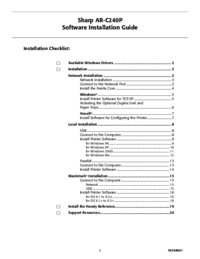
 (32 pages)
(32 pages)







Comments to this Manuals